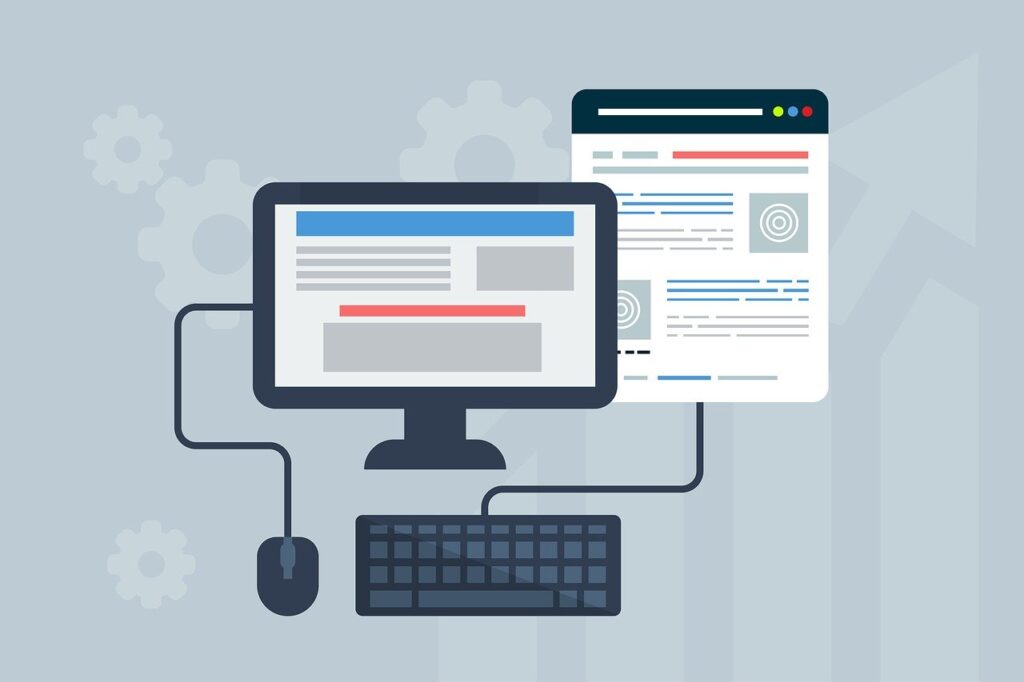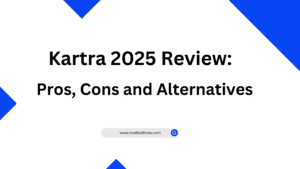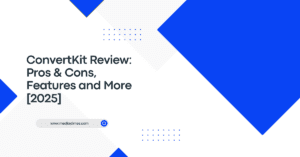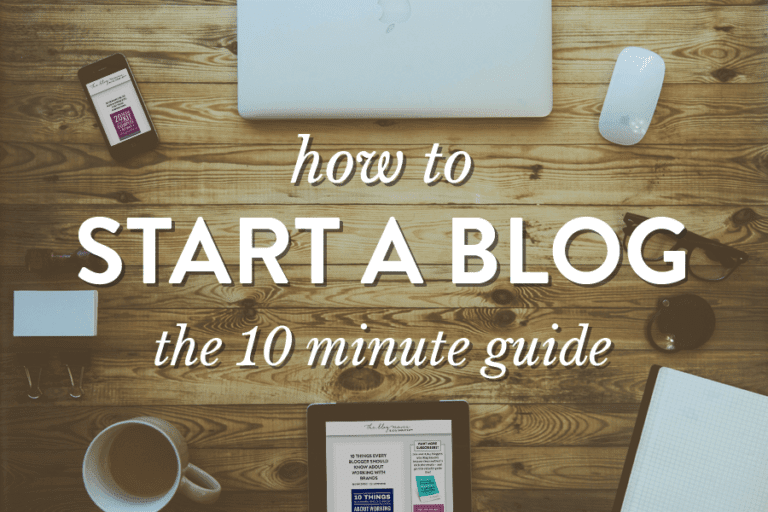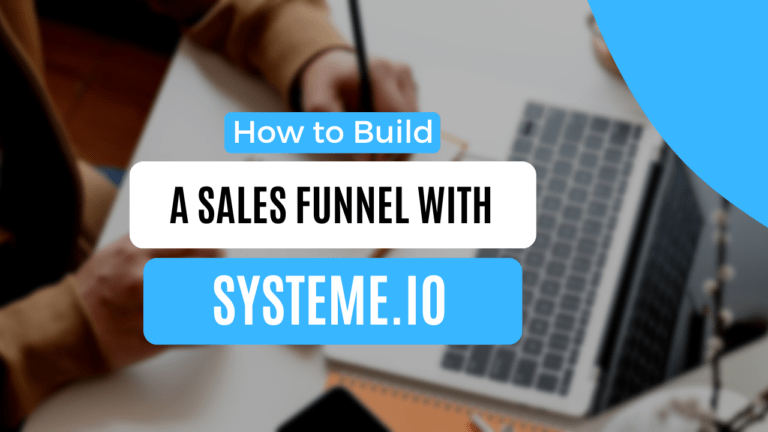Having a website that loads quickly is not an option—it is essential. Consumers anticipate instant information access, and search engines reward sites with rapid page loads in their results.
In addition to annoying users, slow websites run the danger of losing prospective clients and lowering their search engine ranking. The use of solutions that successfully improve website speed is necessary in order to tackle these difficulties.
This article will cover the top five strategies to increase your website speed and improve its performance. But first let’s find out why website speed is important.
Why website speed matters
Website speed is crucial for a few reasons:
User Experience
People expect websites to load quickly, ideally within 3 seconds. A slow website frustrates users and can lead them to bounce away, meaning they leave your site without engaging with your content. This can hurt your business goals, especially if you’re trying to make sales or generate leads.
Search Engine Optimization (SEO)
Search engines like Google consider website speed when ranking websites in search results. Faster websites tend to rank higher, making them more visible to potential customers. I have a separate post about Seo, click here to read it.
Conversions
Conversion rate refers to the percentage of visitors who take a desired action on your website, such as making a purchase or signing up for a newsletter. Studies show that faster websites have higher conversion rates.
In short, website speed is essential for creating a positive user experience, improving SEO, and boosting conversions.
How to Increase Website Speed (5 tips)
Tip#1 :.Optimize Images Without Compromising Quality
Images are essential for improving user experience and efficiently communicating information. Large picture files, however, might significantly slow down your website. Use these methods to optimize photos so that performance and visual appeal are balanced:
Choose the Right Format
Make use of more recent picture formats, such as JPEG XR, WebP, or JPEG 2000, which provide superior compression without sacrificing quality. Images may be converted to various formats with the use of programs like Adobe Photoshop, GIMP, or web resources like TinyPNG.
Compress Images
In order to decrease file sizes without sacrificing visual quality, use picture compression techniques. Well-known plugins that automatically compress photos on WordPress to improve site speed include WP Smush, ShortPixel, Wp optimize and Optimole.
Implement Lazy Loading
In order to speed up initial page loads, lazy loading waits for below-the-fold pictures to load until the user scrolls down. Lazy loading features may be found incorporated into a lot of content management systems (CMS) and frameworks, or you can utilize plugins like Automattic’s LazyLoad or WP Rocket’s Lazy Load.
Tip#2: Utilize Browser Caching for Faster Loading
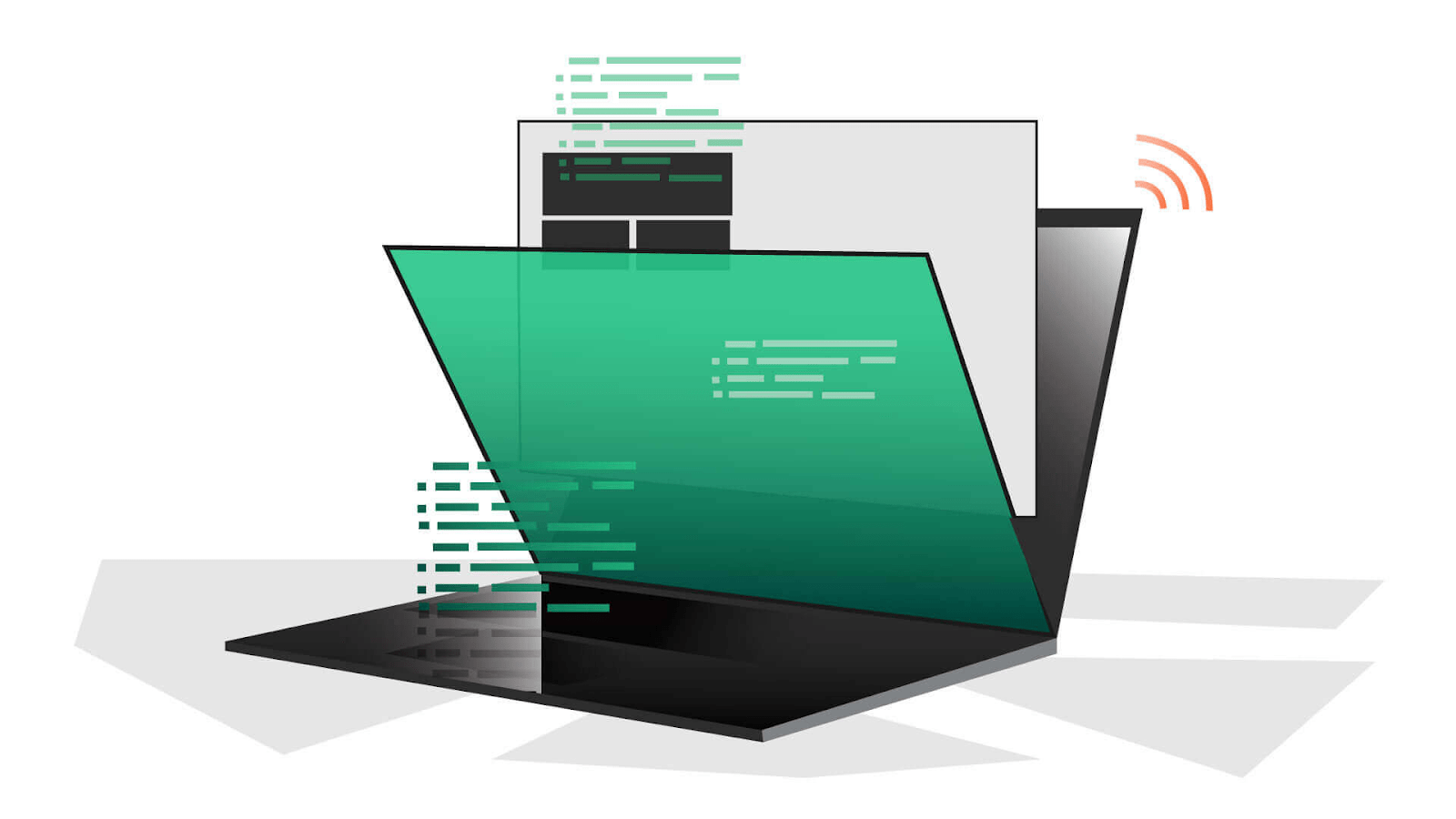
After a visitor’s first visit, browser caching enables the storage of website items in their browser cache, such as pictures, stylesheets, and scripts. This reduces the need for repeat users to download the same materials, which speeds up loading times. Put browser caching into practice by:
Setting Cache-Control Headers
Set up your server to transmit Cache-Control headers, which indicate the duration for which browsers should store cached content. You may add directives to the. htaccess file for Apache servers. Change the server block settings for Nginx.
Utilizing CDN (Content Delivery Network)
By using CDN (Content Delivery Network) services, such as Akamai, Amazon CloudFront, or Cloudflare, you may cache the content of your website on many servers throughout the globe. This lowers latency and speeds up load times for users in various geographic regions.
Optimizing Cache Lifetimes
Cache lifetimes should be balanced to maintain the benefits of caching and guarantee that the changed material is reflected quickly. For material that is changed often, use shorter cache times; for static resources, use longer cache times.
Tip#3: Minify CSS, JavaScript, and HTML
Significant improvements in load speeds may be achieved by shrinking CSS, JavaScript, and HTML files by eliminating extraneous characters, comments, and formatting. Either automatic tools or human optimization may be used to accomplish minification:
Manual Minification
Skilled coders can manually extract comments, whitespace, and superfluous code from HTML, CSS, and JavaScript files. Although this method works well, it needs close attention to prevent inadvertent mistakes.
Automated Minification Tools
For JavaScript minification, use UglifyJS, Closure Compiler, or Terser; for CSS minification, use CSSNano, csso, or MinifyCSS. Plugins and extensions for content management systems are often available to automate this procedure.
Enable Gzip Compression
In order to further minimize file sizes before transmission, use Gzip compression on your server. Gzip compression is supported by the majority of web servers and may be activated by server parameters or CMS platform plugins.
Tip#4: Optimize Server Response Time
Website performance is strongly impacted by server response time, sometimes referred to as Time to First Byte (TTFB). It takes both efficient coding techniques and server optimization to increase website speed and server response time:
Choose a Reliable Hosting Provider
Select a hosting company that offers dependable uptime guarantees, efficient server settings, and a strong infrastructure. For tiny websites, shared hosting could be enough, but if you want better speed, think about switching to VPS or dedicated hosting.
Optimize Database Queries
Database queries that are formulated efficiently take less time to execute and load on servers. Employ indexes, steer clear of pointless queries, and speed up SQL query execution.
Utilize Caching Mechanisms
Use server-side caching tools such as Redis, Memcached, or CMS platform object caching plugins. Response times are accelerated by caching pre-generated material, which lessens the need for repetitive processing.
Tip#5: Implement Asynchronous Loading for Scripts
Slower loading times may be caused by scripts like JavaScript that obstruct the rendering of pages. Asynchronous loading enables the simultaneous loading of scripts without obstructing the other parts of the page:
Async and Defer Attributes
To load JavaScript asynchronously, use the async or defer properties in script tags. While deferring loads scripts after parsing to ensure they don’t impede rendering, async loads scripts asynchronously during processing.
Optimize Third-Party Scripts
Third-party scripts, such as social networking widgets, analytics trackers, and advertising scripts, should be assessed and optimized. When feasible, load these scripts asynchronously to avoid them from causing page rendering to lag.
You can drastically boost website speed at the same time by putting these five best practices into effect. As your website develops, ongoing tuning and monitoring are crucial to maintaining peak performance. A high-performing website requires balancing functionality and aesthetic appeal while giving priority to the user experience.
Conclusion
One important element that may make or break your internet presence is the speed of your website. Users get irate when a website loads slowly, and it also decreases conversions and degrades searches. Through the use of the top five techniques covered in this tutorial, you will be able to dramatically to increase your website speed and improve its functionality.
Asynchronous loading for scripts, improving server response time, minifying CSS/JavaScript/HTML, optimizing pictures, and using browser caching are tried-and-true techniques that may significantly improve your website’s performance metrics. These methods enhance user experience while also complying with search engine algorithms that give priority to websites that load quickly.