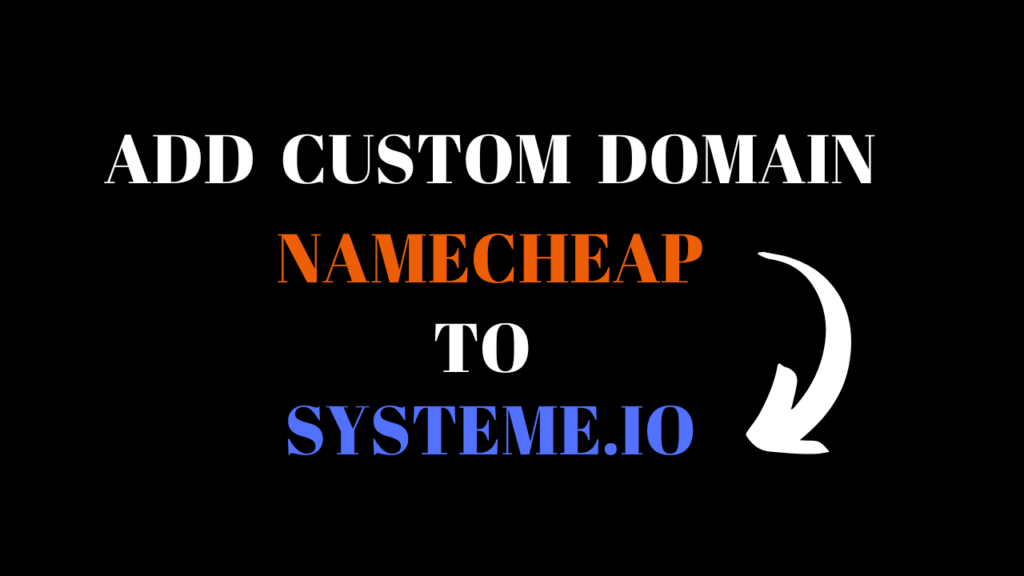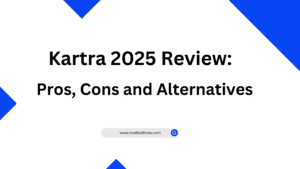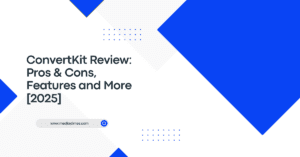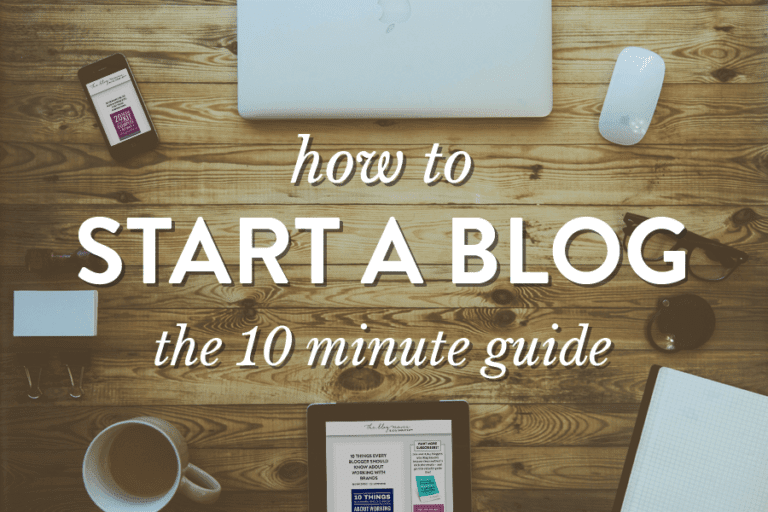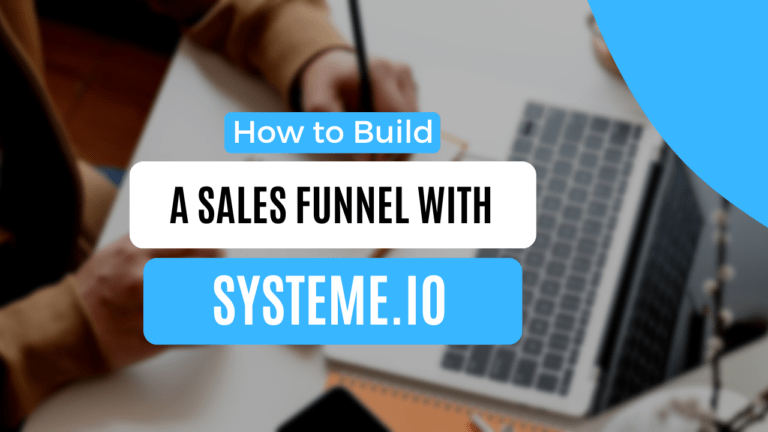In this article you will learn how to connect Namecheap domain to Systeme.io in easy and straightforward steps.
Systeme.io allows you to connect and use any custom domains that you’ve bought outside of the platform
Using your own, custom domain instead of the one that Systeme.io generates is beneficial because it helps you build and increases brand recognition.
Note 1: A domain name is exclusive to one website. Once the root domain name is added to systeme.io, it will no longer be available to an external website.
Note 2: If you’re using the free plan of systeme.io you can only add one domain name, if you want to add more domains you should upgrade your plan.
I wrote a separate post about systeme.io and the pricing it offers, click here to check it out
What is a custom domain name
A custom domain is a domain name that is personalized and contains the name of a company, website or personal brand. It may also include keywords that reflect the nature of the site.
Every website is uniquely identified by an IP address, which essentially serves as its digital coordinates. An IP address is a label made up of numbers, usually expressed as like this: 123.12.31.231
But remembering such kinds of numerical sequences for every website you want to visit can be a difficult task. These IP addresses are represented as numbers by the Domain Name System (DNS), which converts them into far more friendly names called domain names.
Why connect a domain name to systeme.io
When you sign up, Systeme.io allows you to set up a subdomain, myfunnel.systeme.io, to show your sales funnels. For your customers, this is not very easy to remember!
You should choose your own personalized domain name, shorter and easier to remember and write.
Having your own domain name is a relatively small investment that can offer a significant return in terms of credibility, and control over your online presence.
How To Connect Namecheap Domain To Systeme.io
To set up a custom domain within Systeme.io, you must first have a Systeme.io account and a domain registered outside of systeme.io, in this example I’ll be using Namecheap.
Step1: Head over to Namecheap and buy a domain name, this is very straightforward and will not take much time.
Enter the domain name you want and click search to check if it’s available
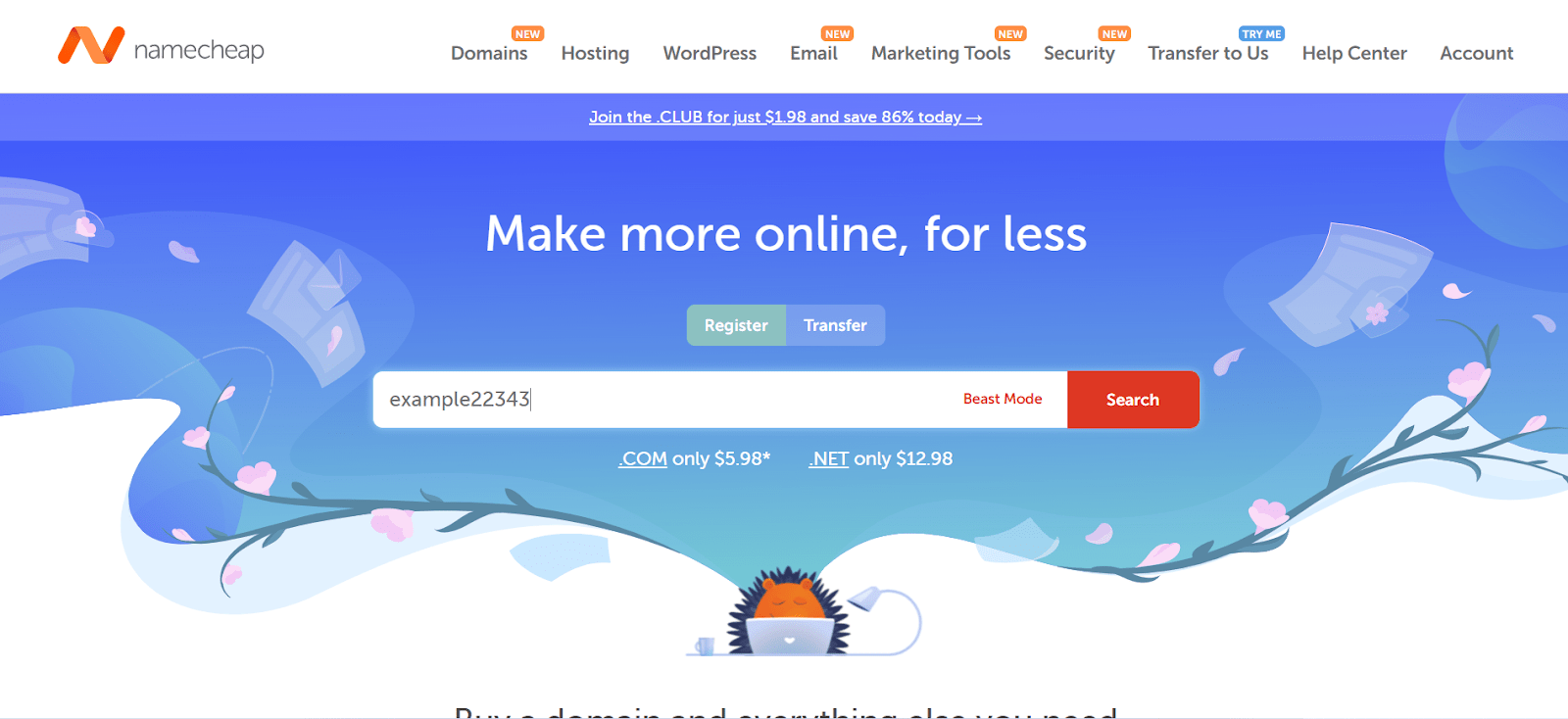
Once you’ve done that this screen will appear, if your domain name is available just click add to cart and complete the purchase
New customers will get a discount using the below promo code.
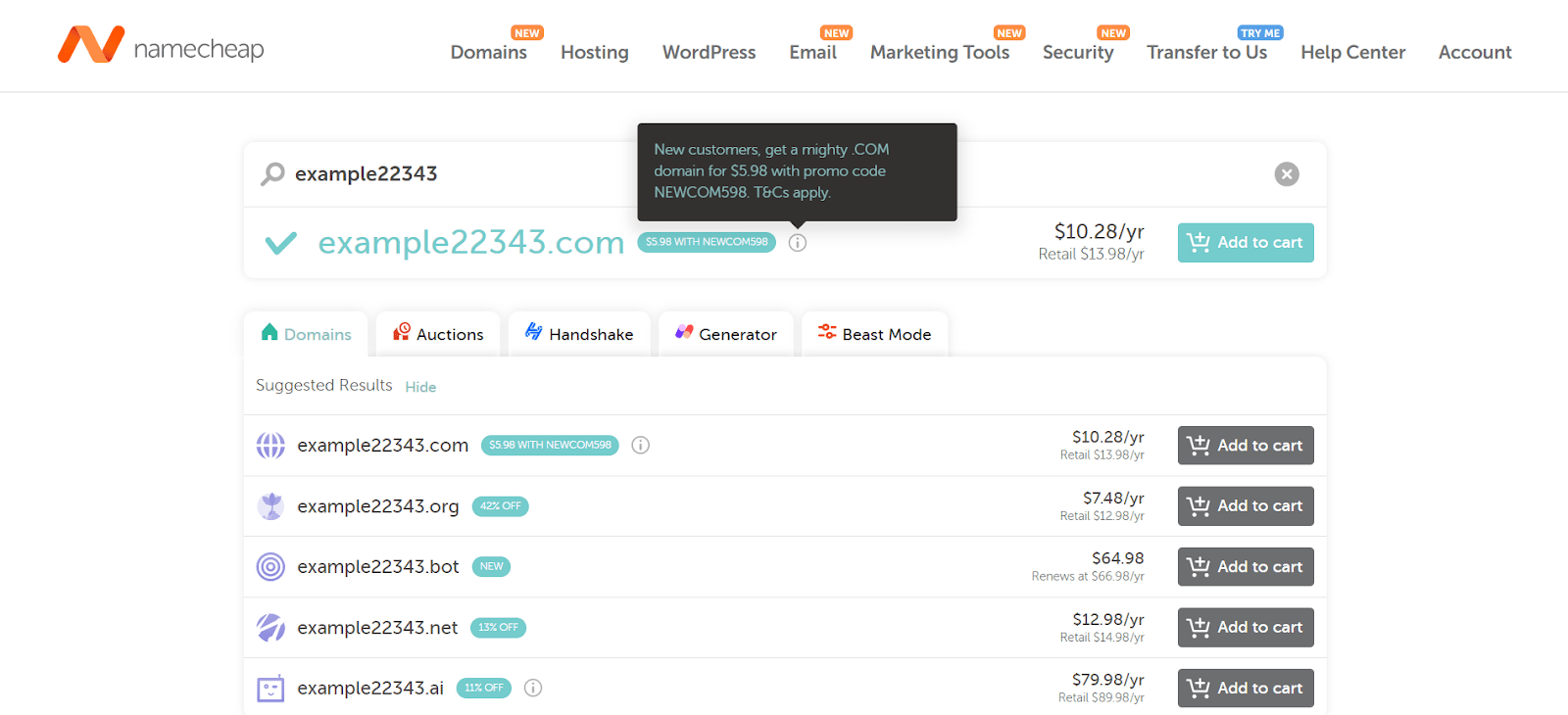
Step2: Login to your systeme.io account, on the main dashboard click on profile picture >> settings >> Custom domain.
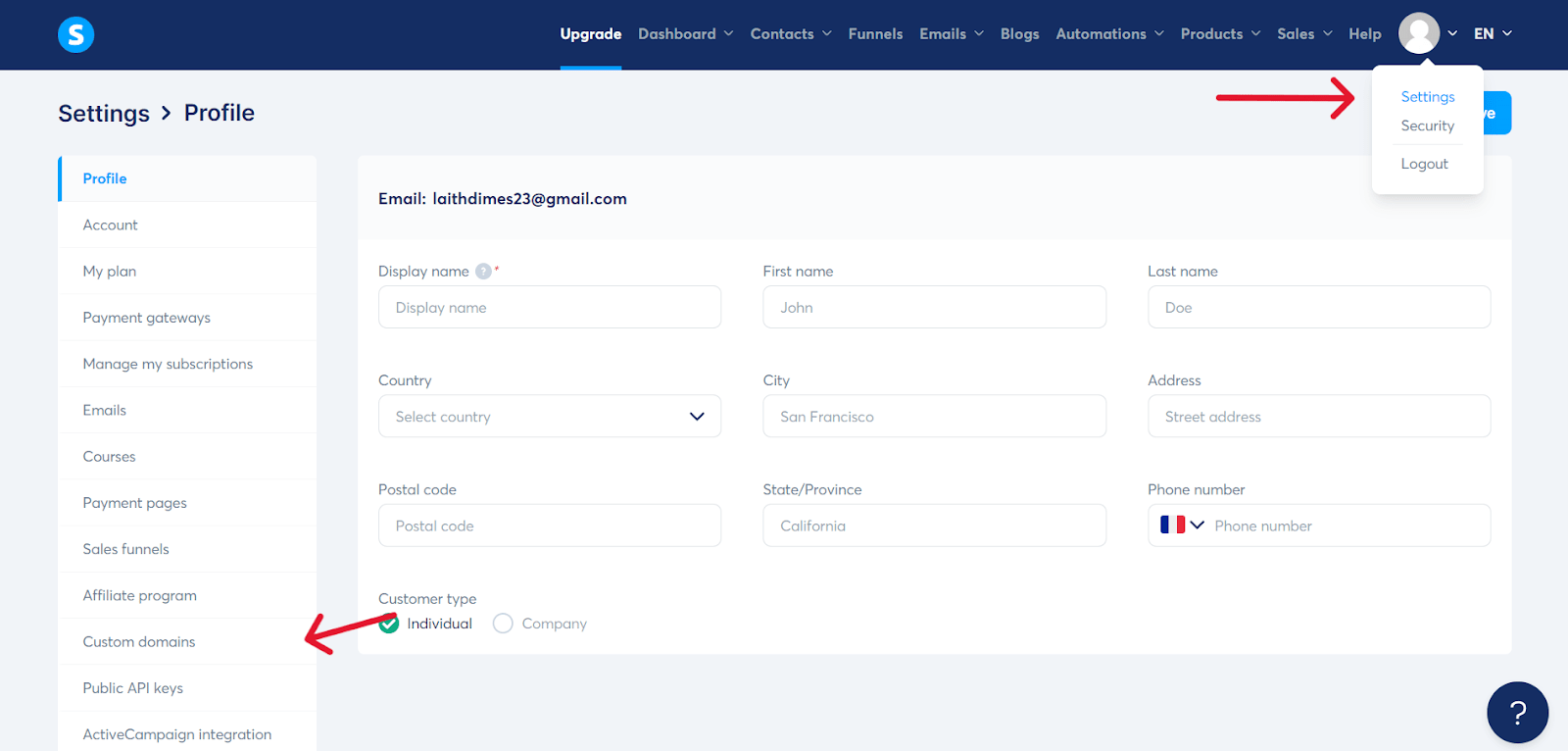
After that click “ Add domain”, this pop up will appear. Enter the domain name you just purchased from Namecheap then click save.
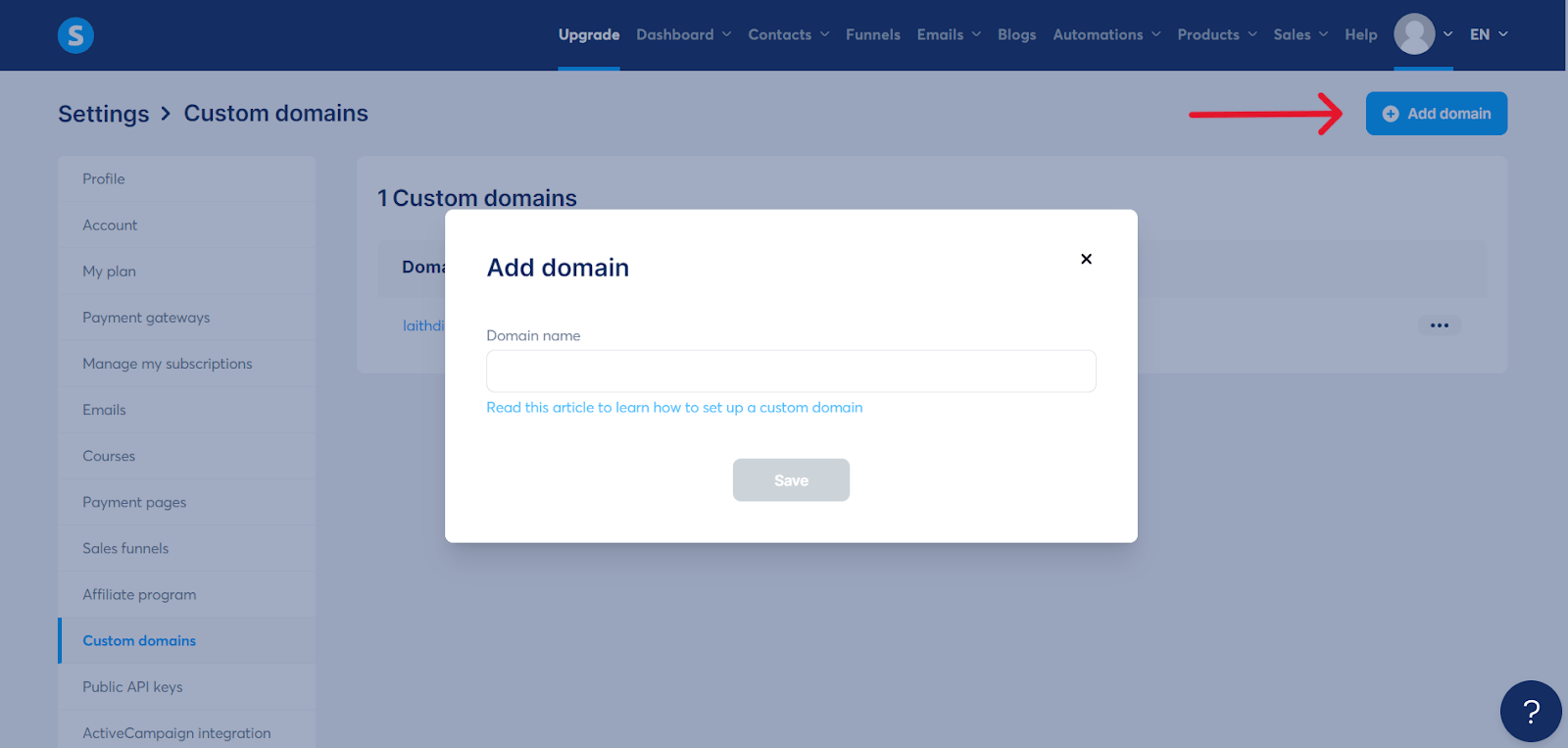
Another pop-up will appear, providing the DNS CNAME records.
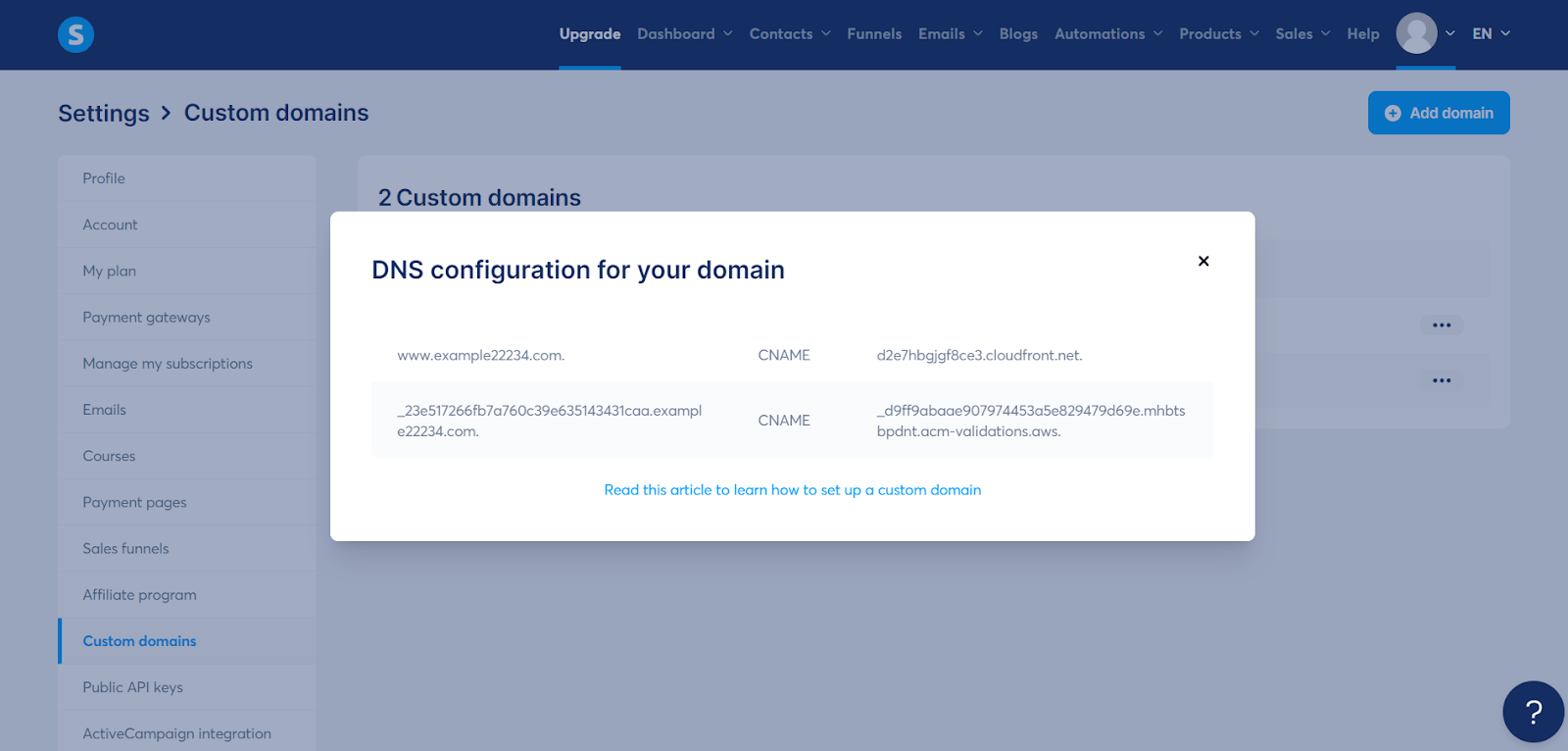
Step3: Add your CNAME records
Open another browser window and log into your Namecheap account and follow these steps.
Navigate to the Domain List tab from the left side menu then click the Manage button next to your domain
Click on the Advanced DNS tab (where the host record can be added)
Scroll down a bit and click the Add New Record button then select CNAME Record, this screen will appear.
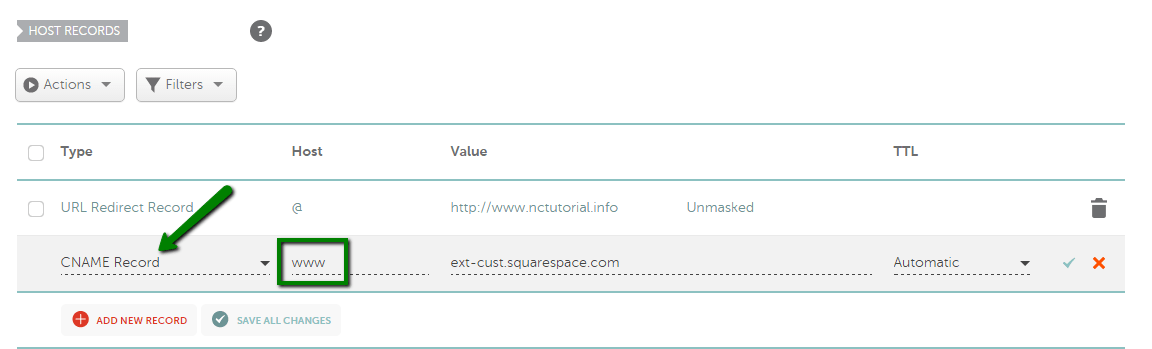
This is an image of the elements you need to add to your DNS zone:
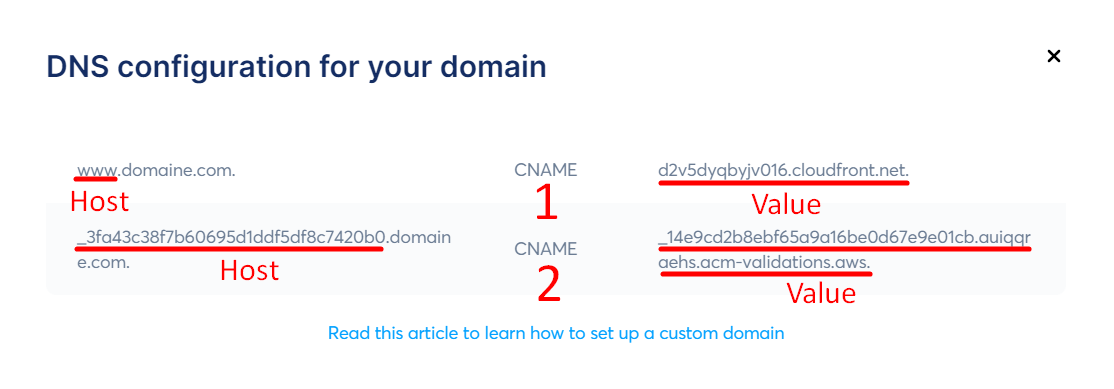
For first CNAME
- Name (Host) : www
- Target (Value) : d2v5dyqbyjv016.cloudfront.net.
For the second CNAME
Name (Host) : _3fa43c38f7b60695d1ddf5df8c7420b0
Target (Value) : 14e9cd2b8ebf65a9a16be0d67e9e01cb.
.auiqqraehs.acm-validations.aws.
Note3: The CNAME records above are examples; you must add your own values.
Click on the green tick on the right each time you add a new record and then click on Save All Changes button to save the record.
Once you have added the CNAME records go back to your systeme.io account and refresh the page, it should give you a pending validation note.
Note that it can take up to 48 hours for the DNS records to fully populate. When the connection is complete, you will see in your Systeme.io account that the domain name is ready to use.
Where in Systeme.io Can the Custom Domain Be Used?
Your personalized domain can be used anywhere you like. Systeme.io will let you use your domain in the following pages and products:
- Websites
- Sales funnels
- Membership sites
- Communities
As mentioned before, Systeme.io will generate a domain for you when you create an account on the platform.
But if you want your pages and sales funnels to look more professional you should use your own domain. That’s why I recommend buying from Namecheap one before creating any page in systeme.io.
Let me know if you have any questions in the comment section below.