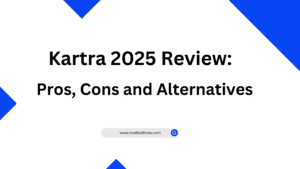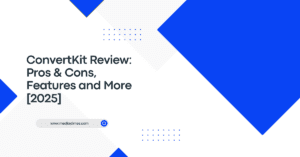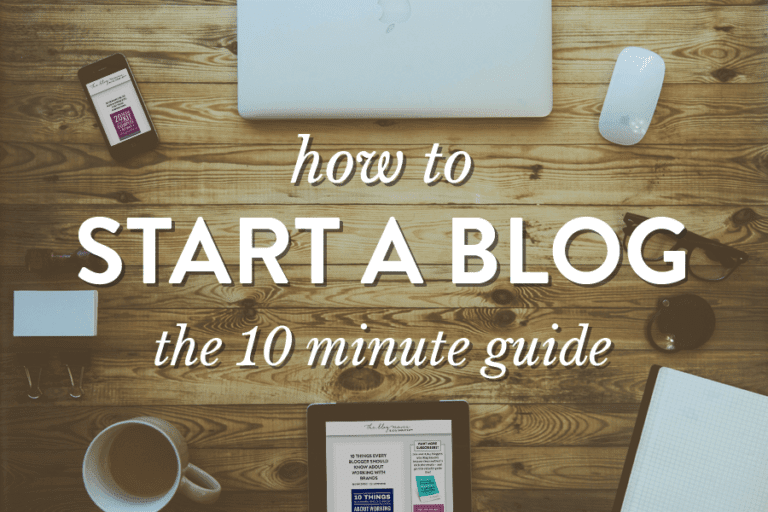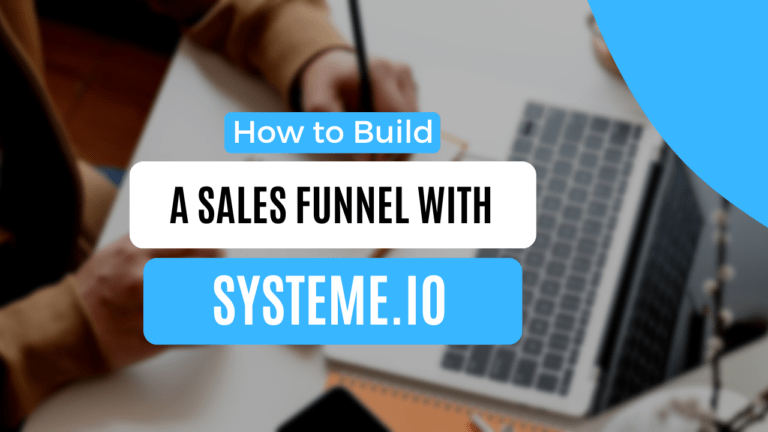When it comes to email marketing, choosing the right platform could be a tough decision to make especially for beginners. There are so many factors to take in mind like how easy is it to use, features and the price.
GetResponse is one of the options you should think of if you’re looking to take your email marketing to the next level.
GetResponse is one of the best email marketing platforms that you should consider. Founded in 1998, GetResponse, is one of the oldest email marketing platforms, but is it the right choice for you?
In this GetResponse review I’ll take you through the details of the platform and drill down into its key pros and cons. By the end of this article, you will be able to decide if GetResponse is the right platform for you or not.
About GetResponse
Simon Grabowski founded Getresponse in 1998 to help small business owners run their marketing campaigns. Two years later they launched their first “smart autoresponder” in their path of making email marketing and automation tools smarter.
The platform has more than 350000 users in over than 182 countries ranging from small business owners to large companies. One of the key reasons for Getresponse’s popularity is the fact that its available in 27 languages making it one of the top email marketing tools out there.
Feature-wise, GetResponse does boast a lot more than most other email marketing services.
You’ll be hard-pressed to find a feature they don’t offer, from custom landing pages to advanced automation and reporting features.
GetResponse main features
Compared to other email marketing platforms, GetResponse comes with a lot of features, even on its basic plan.
Getresponse offers all the essential features you’d expect from an email marketing platform, templates, autoresponders, analytics, and so forth. However, it has recently been expanding its feature set to the point where it has transformed into an all-in-one marketing solution.
Below, we’ll discuss GetResponse’s key features. We include product screenshots to give you a sense of this solution’s interface and usability.
Autoresponders
Autoresponders are messages that are programmed to be sent out instantly when a contact subscribes to your list. You can generate multiple messages to send out in sequence in a cycle.
With the use of autoresponders, you can manage recipient-specific messages and automate campaigns.
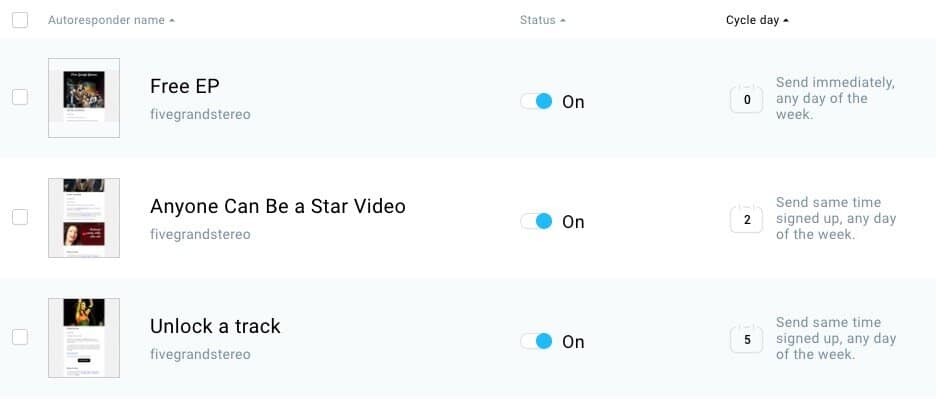
Starting from the day a contact subscribes to your list, they can be sent in a sequence or at regular intervals, for example, Day 0 (the day a contact subscribes), followed by Days 3, 7, and 14. In order to automatically deliver messages to contacts who join your list, autoresponders are helpful.
Automation tools
In addition to the basic ‘drip’ style autoresponders mentioned above, GetResponse provides a more sophisticated option for sequencing emails automatically.
GetResponse includes a drag-and-drop builder to create visual automation workflows. This feature allows you to customize your subscribers’ experience using a combination of conditions, actions, and filters.
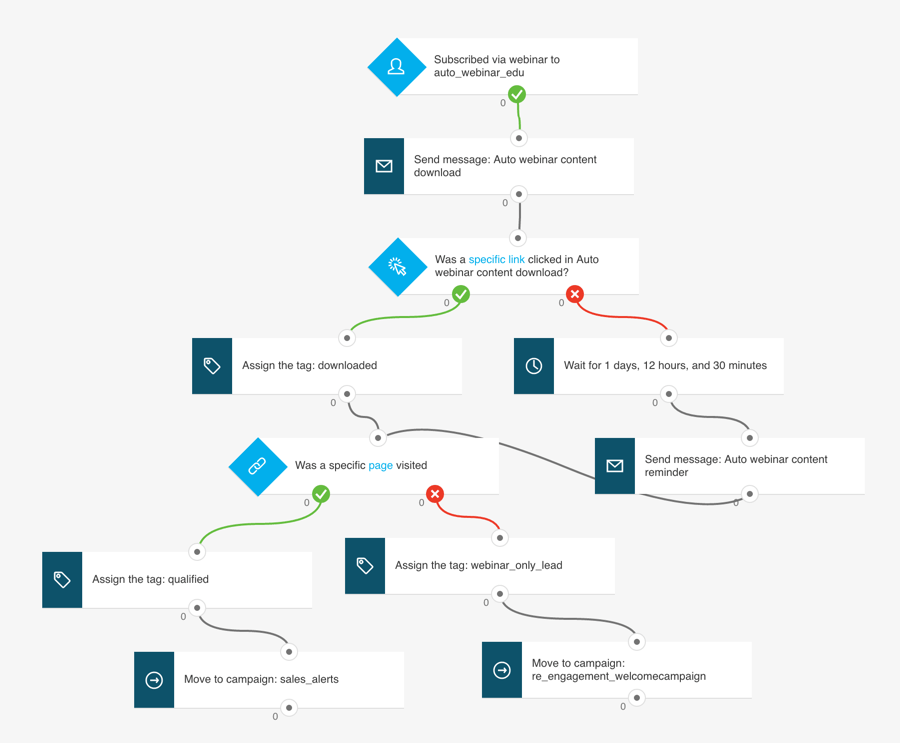
Workflows begin with a Condition element that must be satisfied in order to start an automation sequence, such as when a user clicks a link or opens an email. An Action element, such as delaying for a predetermined period of time or transferring a subscriber to a different process, is added after a condition.
You can create automation processes by dragging components into the workflow area and connecting them using linking points.
By clicking and choosing the Properties tab, each piece can be further changed.
Email templates
You can design email templates from scratch using the email builder provided by GetResponse. Also, getresponse provides you with over than 110 pre-built and editable email templates that you can use as a starting point.
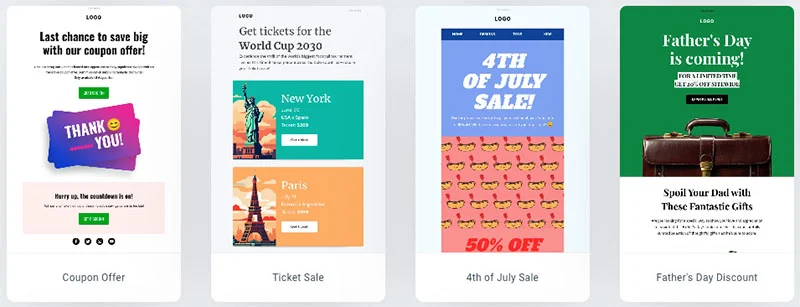
Also, you can add sections that include blank spaces that you can fill with various message blocks, including images, buttons, text, and items from your online store. You can use entire sections or blocks that you’ve saved from your editor in new campaigns.
Before launching your campaign, you can test send and preview emails using your newly designed template. GetResponse gives you the option to preview emails on several devices and in a variety of inboxes including Gmail, Yahoo, Mail.ru and other inboxes
A/B Testing
Split testing can help you determine which version of your message works better by dividing it into testing groups. A/B tests can be created, managed, and sent from a specific section of GetResponse . You will Receive a well-organized presentation of your selections and the winning message. Additionally, you can make them with the help of GetResponse cutting-edge editor, which makes it simple to generate lovely messages.
You can use GetResponse to perform A/B tests on either the message’s content or its subject line.
Reporting and Analytics
GetResponse has a full analytics area that makes it simple to view information related to your newsletters, autoresponders, subscribers, and marketing automation. You can track standard metrics like openings, clicks, and unsubscribes. The software also enables you to monitor the effectiveness of your email marketing campaigns through website conversions. For instance, you may keep track of how many purchases, sign-ups, or visits your email campaign generated.
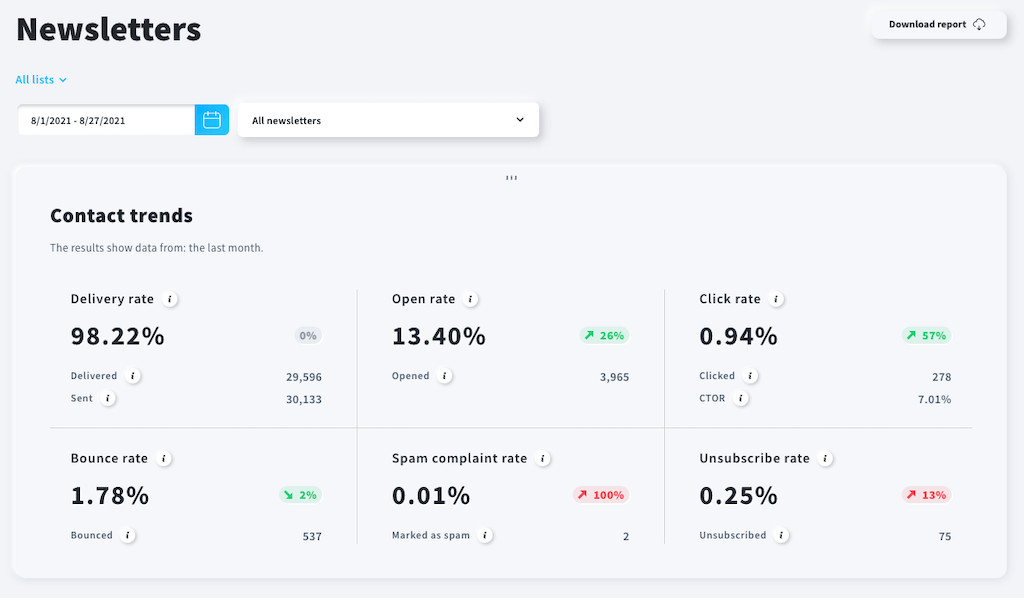
The ability to compare stats of one newsletter to another visually is another helpful feature of GetResponse. By comparing the outcomes of each newsletter, you can identify which one performed better and learn more about your readers.
GetResponse Pros and cons
Now we’ve had the chance to explore everything GetResponse has to offer, here’s what we think the platform’s main pros and cons are.
GetResponse Pros
The platform offers a completely free version that users can access and use indefinitely.
More powerful than most tools, GetResponse’s list automation allows you to add a range of conditions to help segment your subscriber list automatically.
Getresponse offers an extremely generous discount when paying upfront for one or two years.
It provides you with incredibly advanced marketing automation solutions.
The new form designer gives you a lot of flexibility over popup forms and the data they capture.
You do not need to enter your credit card information to join up for the GetResponse trial.
GetResponse Cons
There is no phone assistance available (unless you have a “Max2” subscription).
The functionality for split testing is only available for subject lines and text; it would be beneficial if you could also test using sender and send time.
The drag and drop interfaces for building landing pages and forms are difficult and in need of improving in terms of user experience.
The website builder needs improvement to truly compete with more established solutions.
GetResponse Pricing
GetResponse typically offers several pricing tiers based on the number of subscribers or contacts you have and the features you need.
They also offer a 30-day free trial, so you can explore their features before committing to a plan.
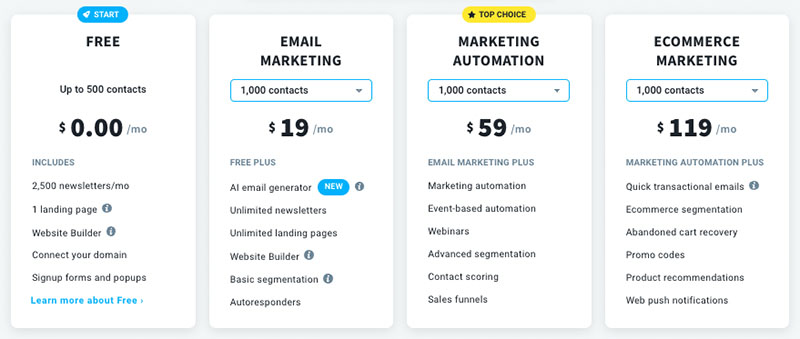
Here’s a general idea of their pricing structure
Free plan: Excellent value for nothing. 500 contacts and 2500 emails. The drag-and-drop email editor, email templates, website builder, landing pages, forms, and 1 popup are all included.
Email marketing: Pricing for this plan begins at $19/month and includes unlimited emails, 1000 contacts, unlimited newsletters, a drag-and-drop email editor, AB testing, websites, limitless landing pages, simple automations, and live chat support around-the-clock.
Marketing Automation: For $59 per month, you may get every feature of Email Marketing plan, as well as advanced email automation, behavioral segmentation, webinars, push notifications, live chat, and 3 users.
Ecommerce marketing: Everything in Marketing Automation plus ecommerce tracking, product suggestions, abandoned cart triggers, advanced promo codes, transactional emails, unlimited push alerts, and 5 users for $119/month.
MAX & MAX2: Includes every feature of Ecommerce Marketing and SMS marketing with automation, 500 webinar attendees, phone support, and 10 users. Max2 has extra dedicated IP address, and priority support, 1000 webinar attendees, strategy consulting, and enterprise-grade API limits.
FAQ about GetResponse
Is there a free trial for GetResponse?
Yes, before choosing a subscription plan, GetResponse offers a 30-day free trial so that you can review its features and functionality.
Can I import my existing email list into GetResponse?
Yes, you can easily import your existing email list into GetResponse to start sending campaigns to your contacts.
What types of emails can I send with GetResponse?
GetResponse supports various types of emails, including newsletters, promotional emails, autoresponders, and transactional emails.
Can I automate my email marketing campaigns with GetResponse?
Yes, GetResponse provides robust marketing automation features that allow you to create automated workflows based on user behavior and triggers.
How does GetResponse handle deliverability rates?
GetResponse has a strong focus on email deliverability and provides tools to improve your email’s chances of reaching your subscribers’ inboxes.
GetResponse review Conclusion
In general, GetResponse is one of the more affordable options for hosting and interacting with an email database.
Whether you’re looking for more subscribers, more sales, or to increase customer loyalty, there are features and automations in this software to help you achieve that.
Another aspect that stands out here is how helpful the brand is as a whole. It does everything within its power to help you get the most out of the tool, including getting you set up with an easy-to-follow onboarding pathway and 24/7 tech support.
If you’re still not sure whether or not it’s right for you, I’d recommend trying it out for yourself. You can click the button below to sign up for a free trial.