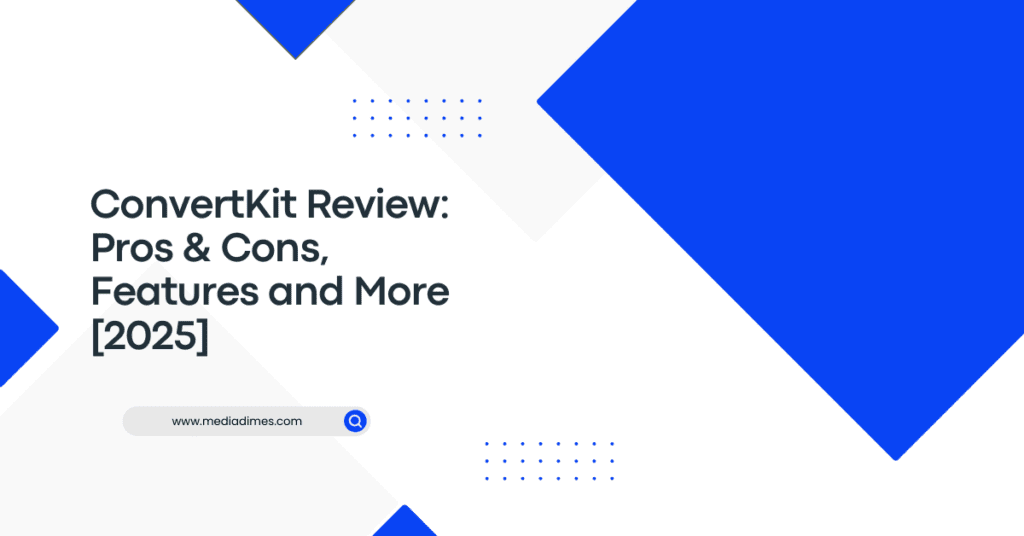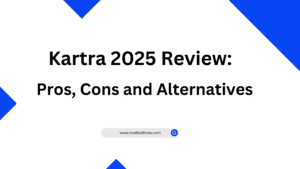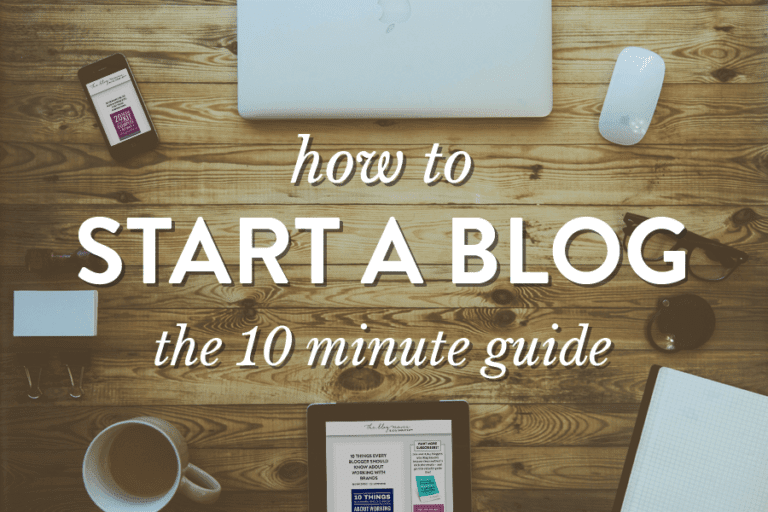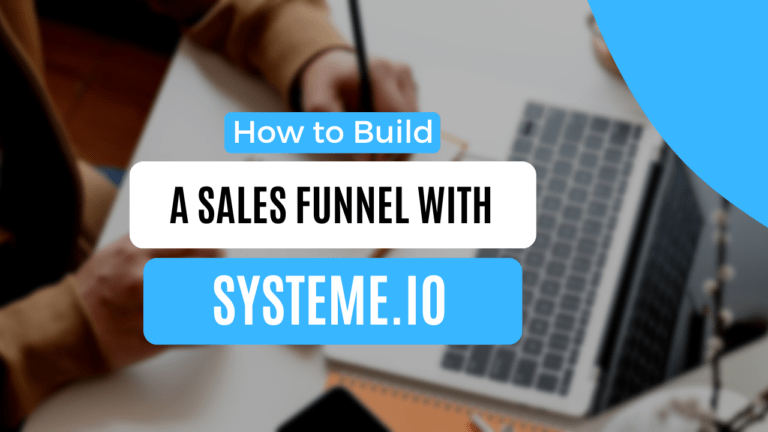ConvertKit is a popular email marketing tool for creators. It is well-known for its visual automation builder, sign-up forms and landing pages, but is it the best fit for you?
In this ConvertKit review,I’ll be sharing all of ConvertKit’s pros and cons.
Also, I’ll discuss the platform’s main features and pricing plans, so by the end of this review, you’ll know whether it’s the right option for you!
What is ConvertKit
Convertkit is an email marketing tool that enables you to build an email list and connect with your subscribers.
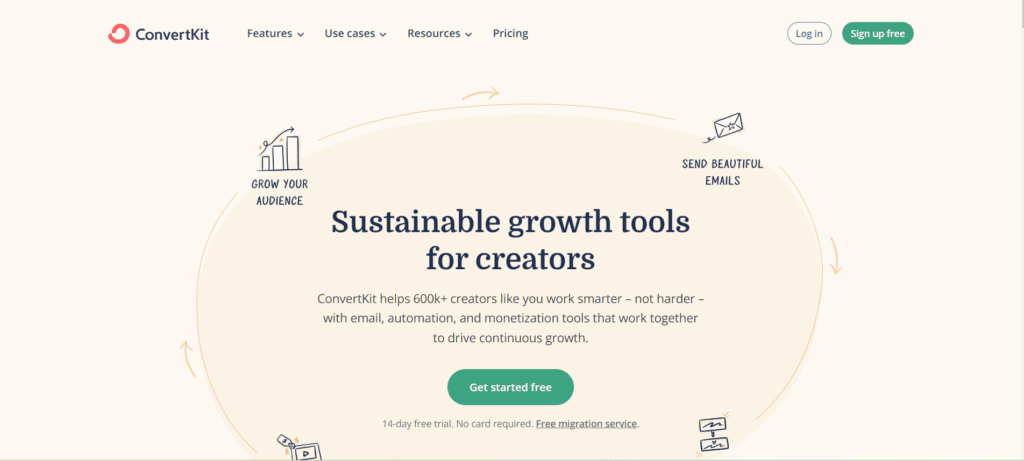
The tool is focused on helping creators generate money by monetizing their newsletters by providing them with intuitive tools for email marketing automation, landing pages, newsletters, and digital product sales.
Convertkit was founded in 2013 by Nathan Barry, it was made specifically for creators like bloggers, authors, and online entrepreneurs.
Initially, ConvertKit focused on providing simple yet powerful email automation and segmentation features that were intuitive for creators to use.
Over the years, ConvertKit expanded its features to include customizable opt-in forms, landing pages, and integrations with other platforms commonly used by creators.
Today, convertkit has more than 550000 users in more than 100 countries over the world.
ConvertKit Top features
ConvertKit provides a wide range of crucial tools to support your online business.
Email Marketing automation
ConvertKit allows you to create powerful automated email funnels that send emails based on user behavior, and it does so in an easy-to-use way, even for those with less expertise building email funnels.
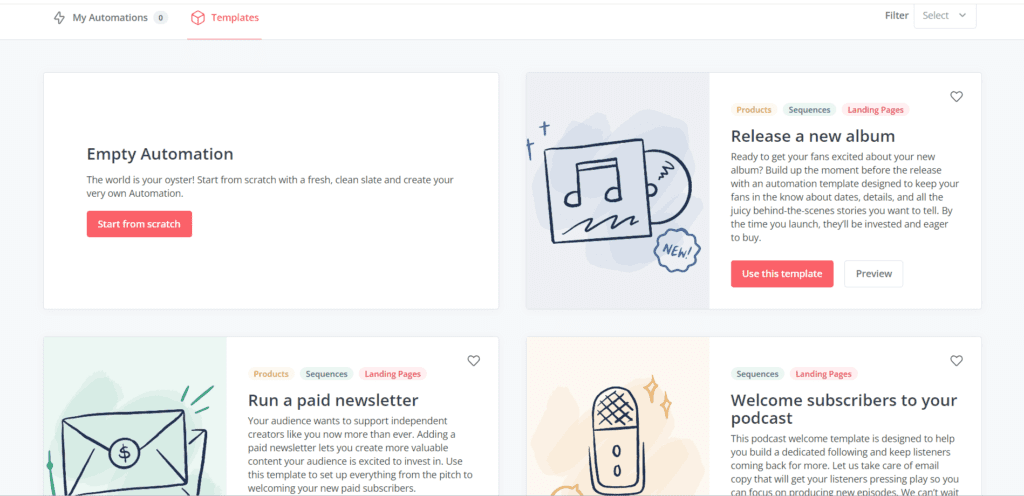
The platform also includes over 20 automation templates, which remove the need for expert skills for developing workflows.
It also includes a useful visual automation builder, which allows you to develop advanced workflows based on certain criteria, actions, and events to generate automatic email templates.
Landing page builder
The Landing Page Builder in ConvertKit is a powerful tool that enables users to create professional and effective landing pages without needing extensive design or coding skills. These landing pages are crucial for capturing leads, promoting products, and engaging with your audience
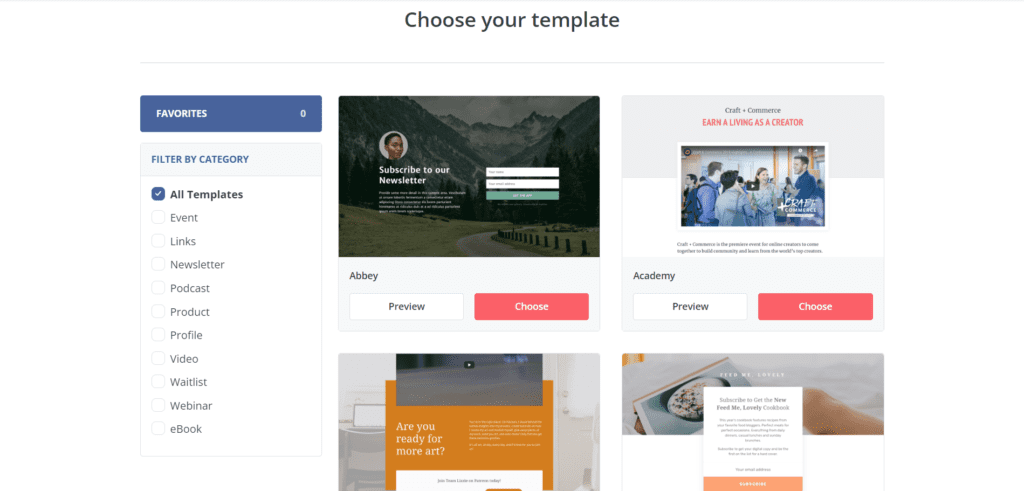
The platform provides a variety of templates built specifically to increase conversion rates, including ebook, webinar, waitlist, email, and event templates.
This feature is often an add-on or requires a premium integration, such as LeadPages or clickfunnels, which costs an additional fee. However, ConvertKit includes these high-converting landing pages in the subscription, which saves me both time and money.
Forms
ConvertKit Forms are a critical feature designed to help users capture leads, grow their email lists, and engage with their audience effectively. These forms are highly customizable and can be seamlessly integrated into various platforms.
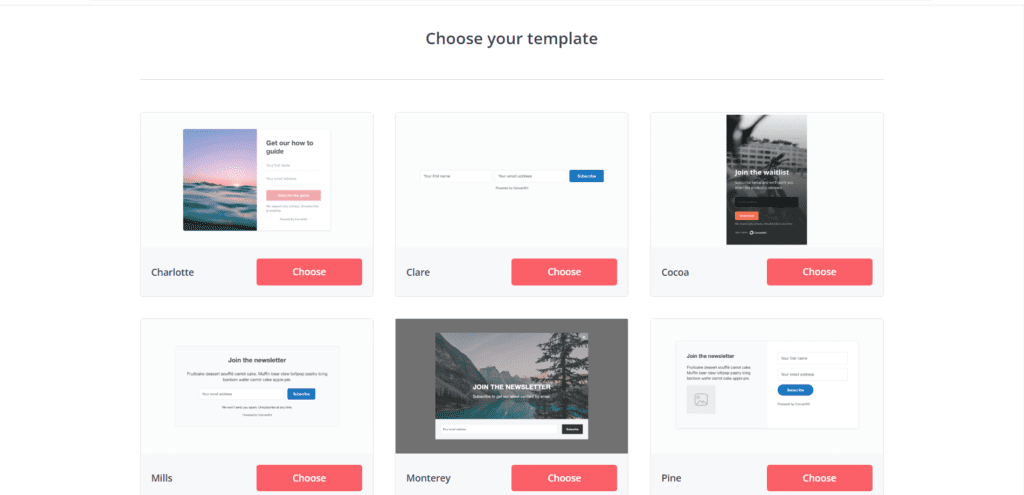
Users are provided with 9 pre-made templates that they can customize by changing the colors and adding images, text, quotes, and countdown timers to suit their needs and messaging.
Form formats include inline, modal, slide-in, and sticky bars.
You get various display options (exit intent, scroll percentage, timing) and you can also choose which devices will be shown the form as well as how often a visitor will see the form.
Integrations
ConvertKit is designed to work well with all your favorite third-party tools like Shopify, Teachable, Squarespace,.and extend its functionality with additional apps you install.
These integrations help users automate processes, manage their audience, and gain deeper insights into their marketing efforts.
Overall, I believe that the number of integrations offered will cover even the most “demanding” creators, providing all the necessary tools to supercharge their email marketing strategy.
Other features
- Products: Provide your audience with digital products and subscription memberships,with tools to help you fulfill orders, manage transactions, and more.
- Tip Jars: Gather contributions from subscribers who wish to help you out.
ConvertKit review: Pros and cons
Here’s a breakdown of the pros and cons to help you decide if it’s the right tool for you:
Convertkit pros
- Focus on creators: ConvertKit is designed with creators like bloggers, YouTubers, and course sellers in mind. It has features like tagging subscribers based on interests and selling digital products.
- Easy to use: The interface is clean and user-friendly, making it easy to create emails, landing pages, and automations even for beginners.
- Great deliverability: ConvertKit boasts a high email deliverability rate, which means your emails are more likely to land in your subscribers’ inboxes.
- Free plan. ConvertKit has one of the most generous free plans you’ll find anywhere, available for up to 1,000 subscribers, which is great for testing the waters.
- Integration Capabilities: Convertkit Integrates seamlessly with numerous third-party tools and services, including WordPress, Shopify, and Zapier.
Convertkit cons
- Pricing: While the free plan is nice, ConvertKit’s pricing can get expensive as your subscriber list grows. There are also no tiers with different feature sets, so you pay for everything even if you don’t use it all.
- Limited design options: The email templates and landing page builder are basic and offer limited customization compared to some competitors.
- Basic reporting: The analytics dashboard could be more advanced. While it covers basic metrics like open rates and click-through rates, other platforms offer more in-depth reporting.
How much does ConvertKit cost
Convertkit has three pricing potions
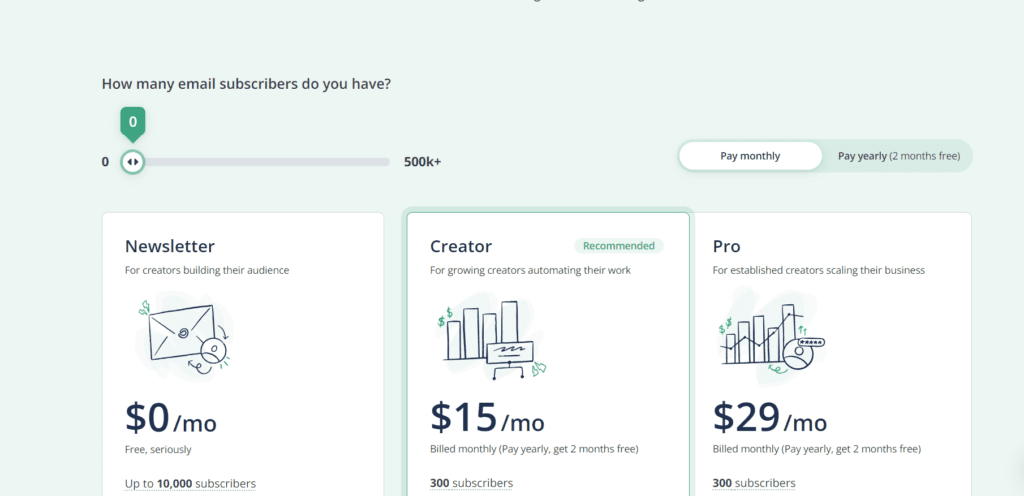
The Free plan allows you to have up to 1,000 subscribers and includes unlimited landing pages, emails, and forms. It’s a good option for starting out or if you have a small audience.
The creator paid plan starts at $15 per month for up to 300 subscribers and goes up from there. It includes all the features of the free plan, plus other features like Automated email, sequences and funnels, Visual automation builder and Integrations with other tools.
The Pro plan is the highest tier plan and starts at $29 per month for up to 300 subscribers. It includes everything in the Creator plan, plus:
- Advanced analytics
- Deliverability reporting
- Facebook custom audiences
- A newsletter referral system
- Unlimited team members
- Priority customer support
- Ability to edit incorrect links after sending emails
Note: The prices given above are based on 300 subscribers. The more subscribers you have, the more you’ll pay.
Best Convertkit Alternatives
Convertkit might not be the best choice for everyone. Here are some alternatives that might be a better choice:
- Getresponse: The best platform to use for beginners that will help you control your email marketing. Click here to Check my review
- Aweber: AWeber is a solid email marketing tool that I wouldn’t hesitate to recommend. Click here to read my review
ConvertKit Review: Conclusion
ConvertKit is an excellent email marketing automation solution with all of the features that a serious blogger or business owner would require in order to automate their business activities.
Plus, it’s incredibly easy to use with a really nice user interface.
Overall, I highly recommend ConvertKit for bloggers and other online creators.