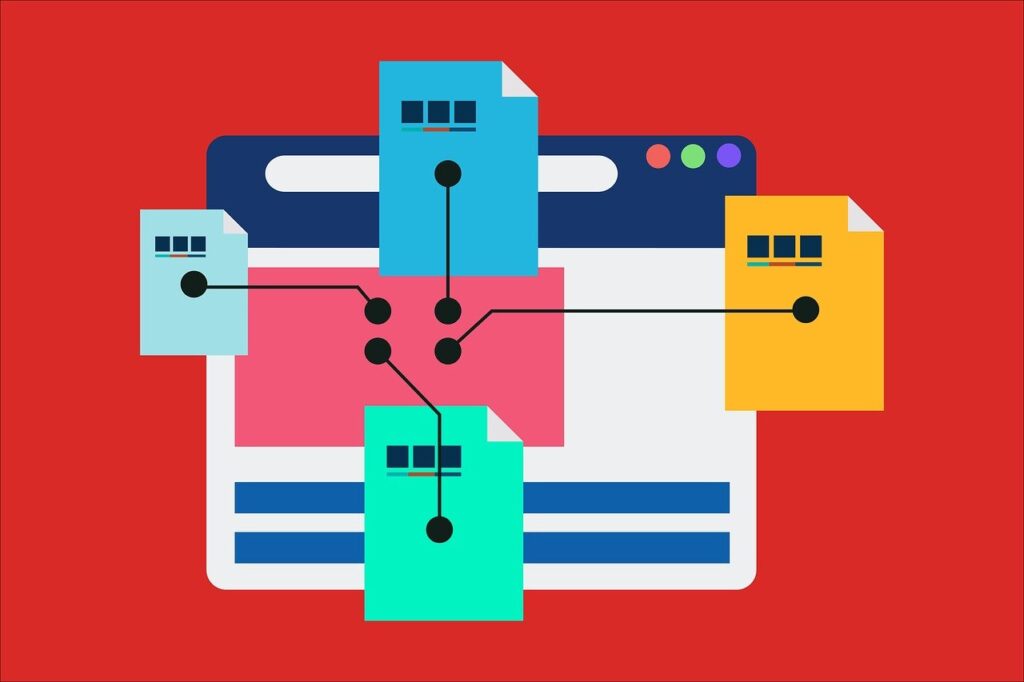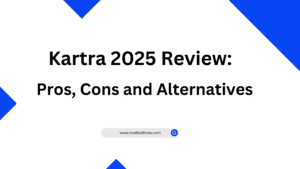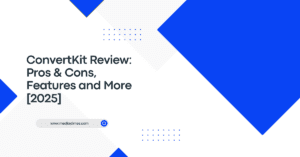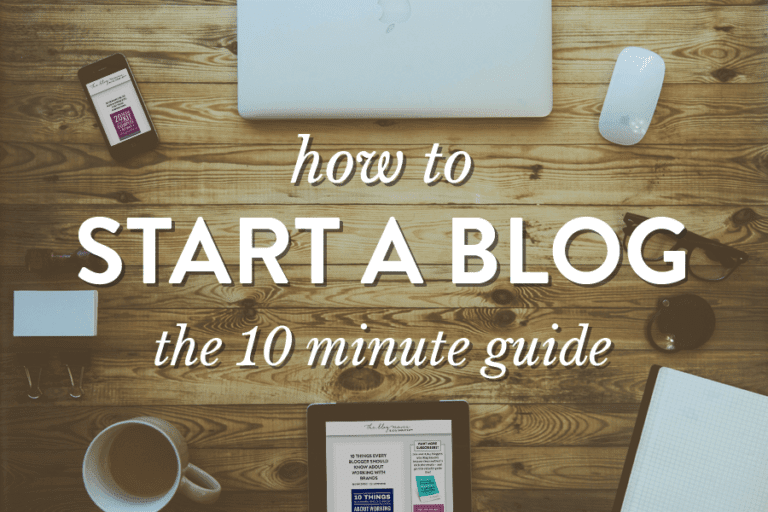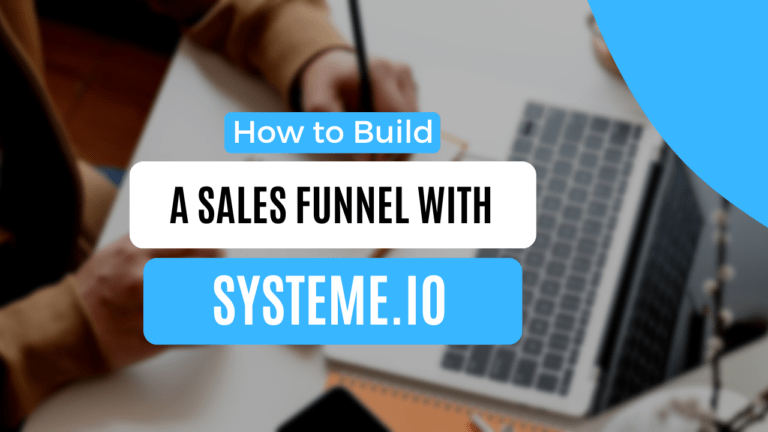Having a sitemap is an important part of the seo efforts that you do to your website in order to increase its visibility on search engines. If you want to learn the ins and outs of sitemaps, you’ve come to the right place.
In this post I am going to cover what a sitemap is, why you should have one, and how to create and submit a sitemap to google.
What is a Seo sitemap
A sitemap is a file that lists all of the pages, pictures, videos, and other content on your website. Essentially, it is a map that shows all the locations, connections, and significance of every point on your website.
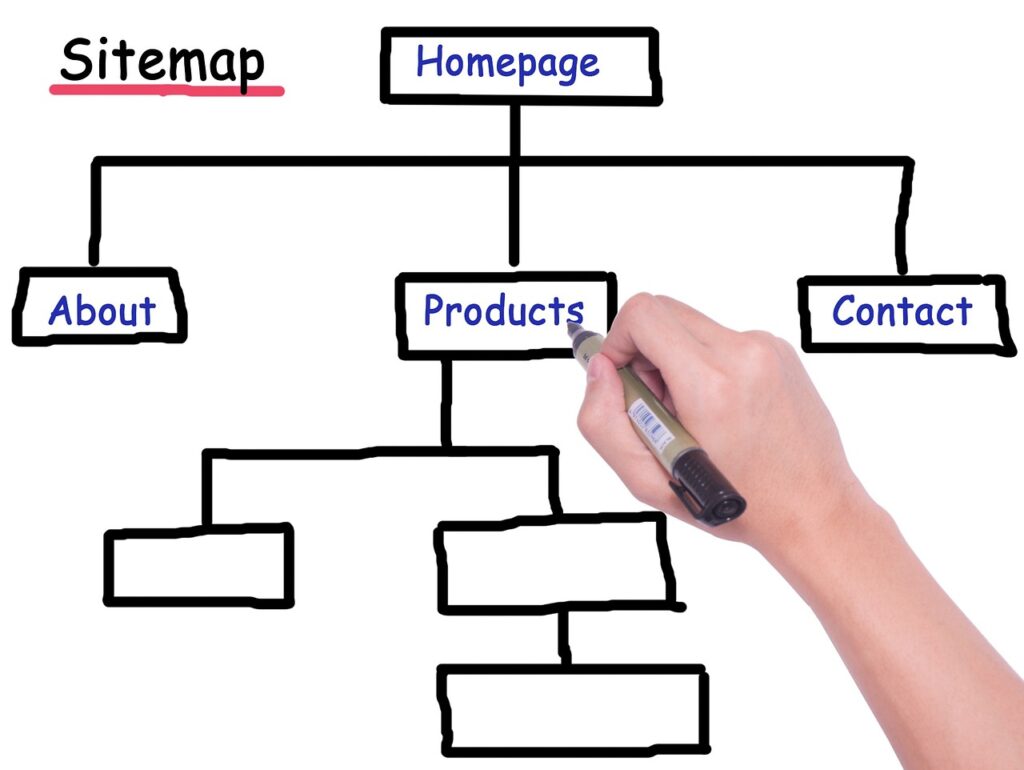
To put it another way, It’s like a map that indicates how to reach specific places on your website.With the purpose of making it easier for search engines’ indexing and crawling your web pages.
Search engines like Google can use a sitemap to crawl your website more thoroughly and ensure no significant webpage gets left out of their index. That means all of them will get ranked in search engine results.
There are four main types of sitemaps:
- Normal XML Sitemap: This by far the most common type of sitemap. It’s usually a sitemap written in a specific format designed for search engine crawlers
- Video Sitemap: Used especially to make your page’s video content easier for Google to understand.
- News Sitemap: Helps Google find content on sites that are approved for Google News.
- Image Sitemap: Helps Google find all of the images hosted on your site.
You can find a sitemap by looking for it manually.
Simply use this URL address
https://domain.com/sitemap.xml (Place your domain name before the slash symbol)
Another way to find a sitemap is by using a seo plugin like Yoast seo.
In that case it will look like this
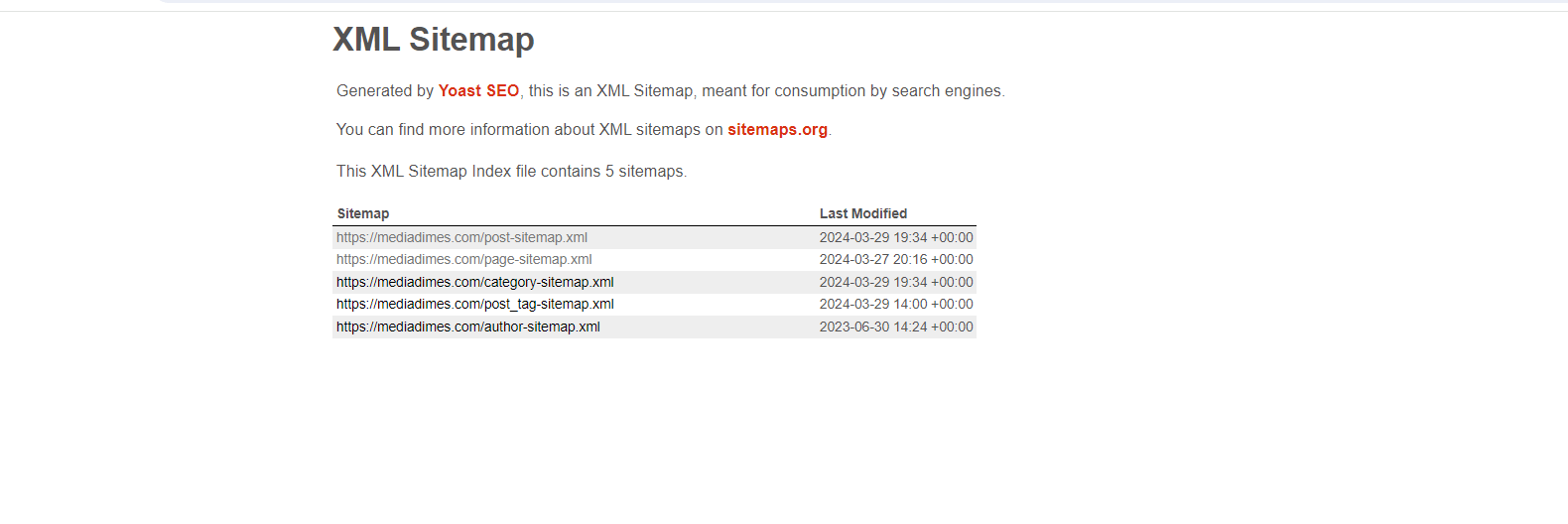
Why is a sitemap important to your website
Now, You may be asking yourself why having a sitemap for your website is so important. It is essential that you understand that web crawlers check how your webpages fit into your website and how they are organized while indexing it. Sitemaps make navigating the website easier, and when you have an updated sitemap for your website it is good not only for yourself but search engines as well.
But there are other benefits for sitemaps, here are some of them:
Better User Experience
Some sitemaps are designed for users as well. They provide a user-friendly list of all the website’s pages, making it easier for visitors to navigate your website.
Faster Indexing of New Content
If you frequently update your website, a sitemap can notify search engines about new content, allowing them to index it quicker.
Enhanced SEO
By informing search engines about your website’s structure and priority pages, a sitemap can indirectly boost your SEO.
How to make a sitemap
The process for creating a sitemap is actually very straightforward ,thanks to the tools available to us. Basically, you need to generate your sitemap, check its validity, and then submit it to Google. And here’s how to do it:
Step #1: Create a sitemap using a plugin
In this example, I will create a sitemap for a WordPress website using Yoast seo plugin.
If you don’t use WordPress you can use a third-party sitemap generator tool like XML-Sitemaps.com
If you don’t use Yoast, you can use other plugins available for WordPress (like Google XML Sitemaps) to create a sitemap.
After you install Yoast seo, head over to the left section of your main dashboard and click on setting
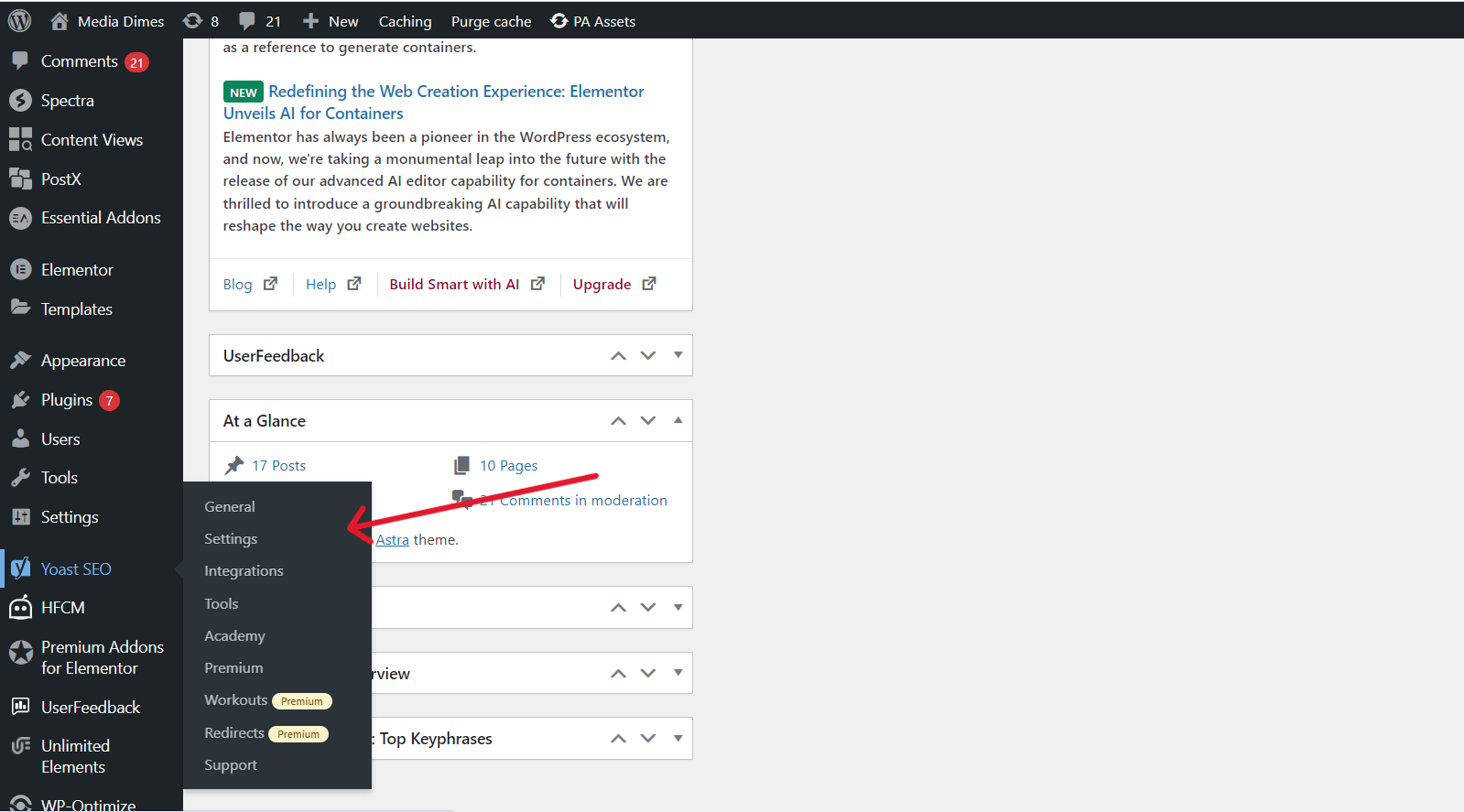
After you do that this screen will appear to you
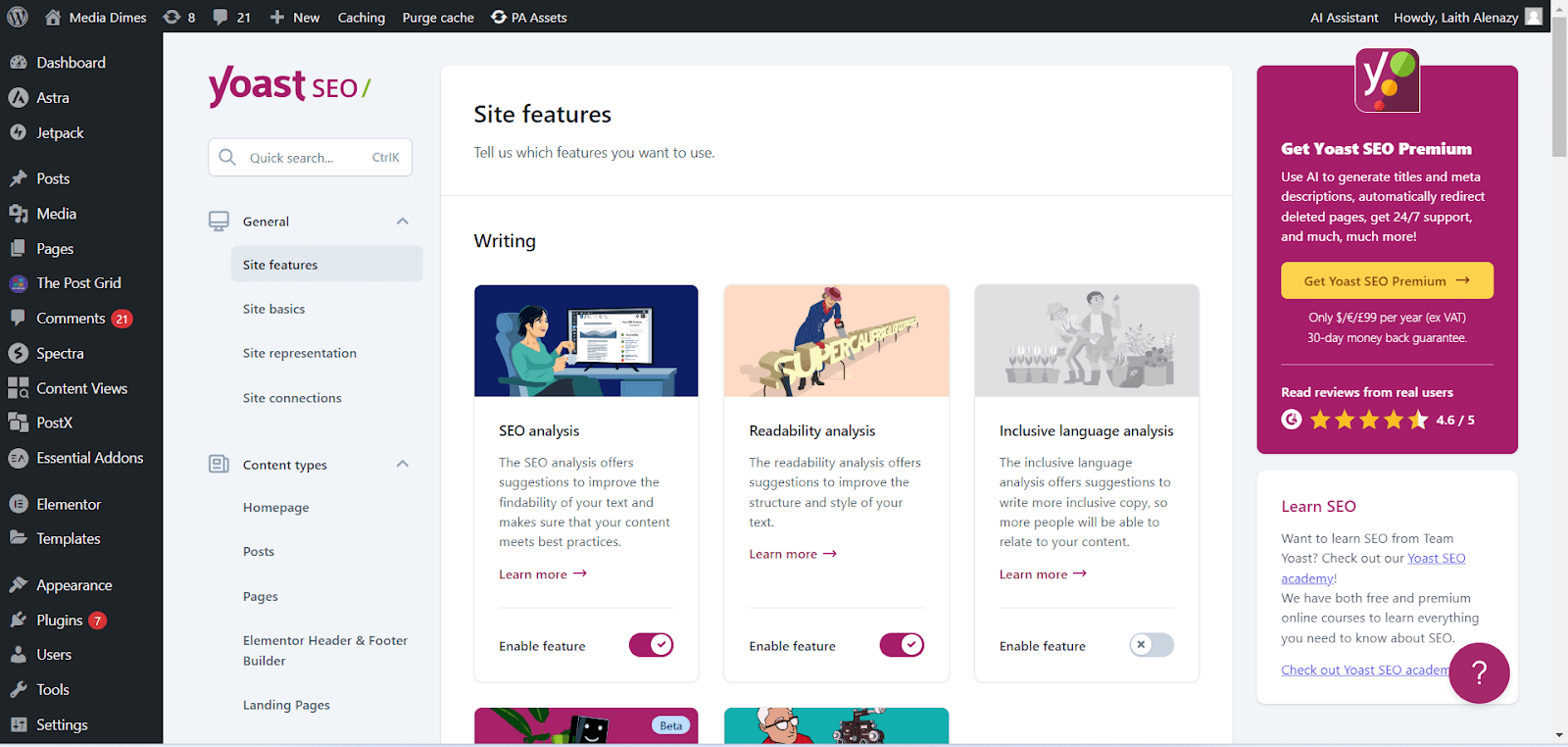
Scroll down to the Api section and enable the Sitemap feature if its not enabled, then click on “ view sitemap “
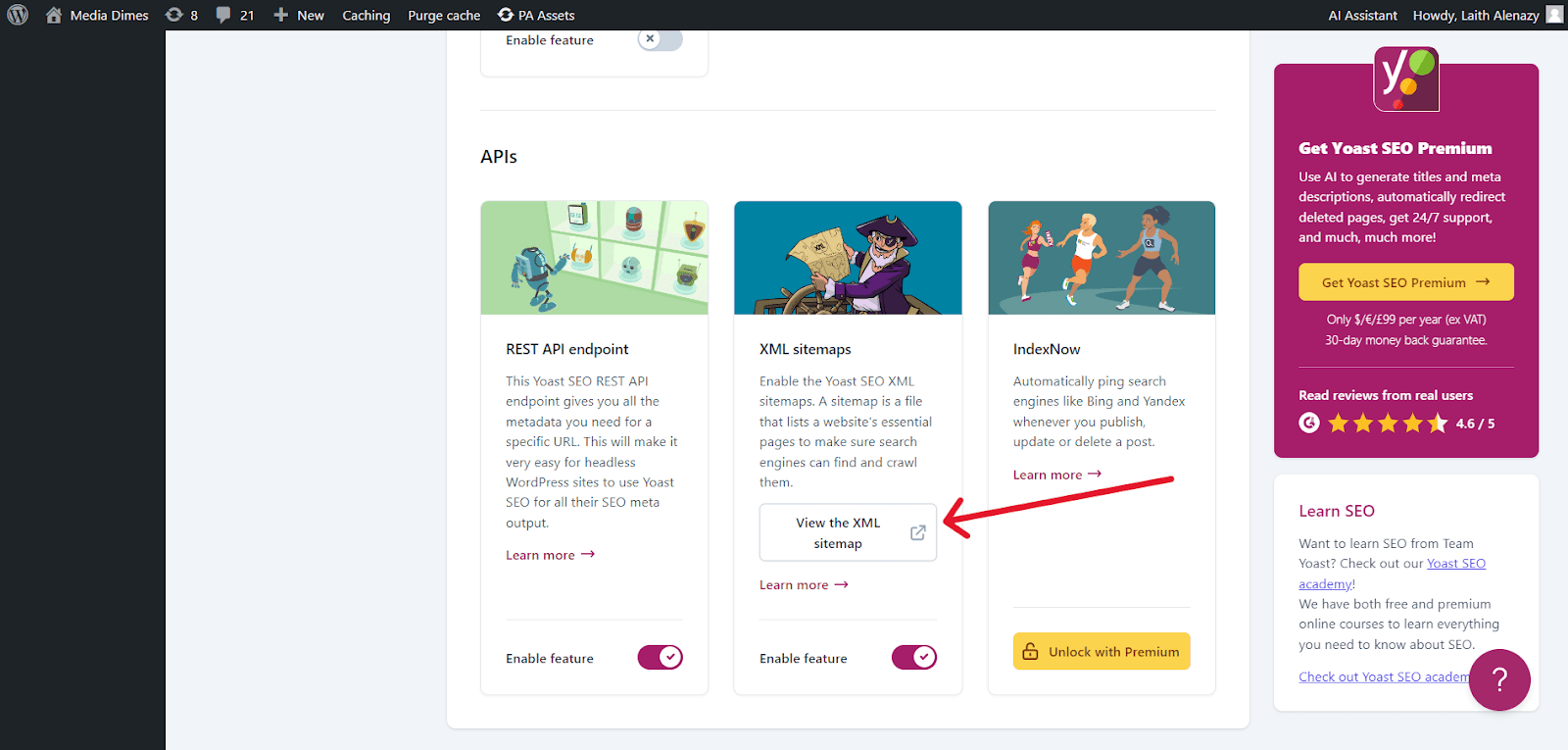
After you do that a screen will appear with your sitemap, copy the URL and let’s move to the next step.
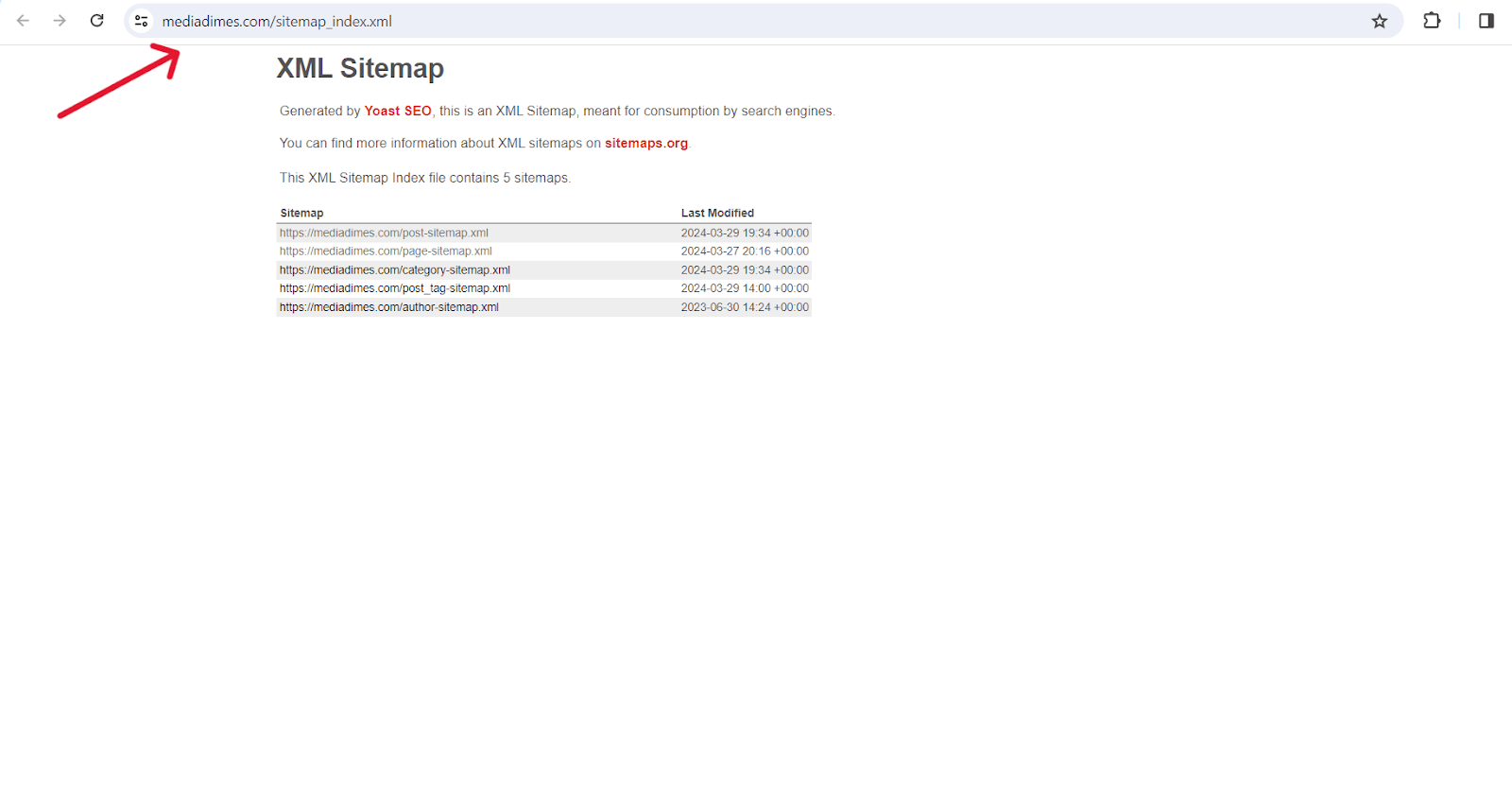
Step# 2: Check the validity of your sitemap
Simply head over to XML Sitemap Validator and paste the URL to check its validity.
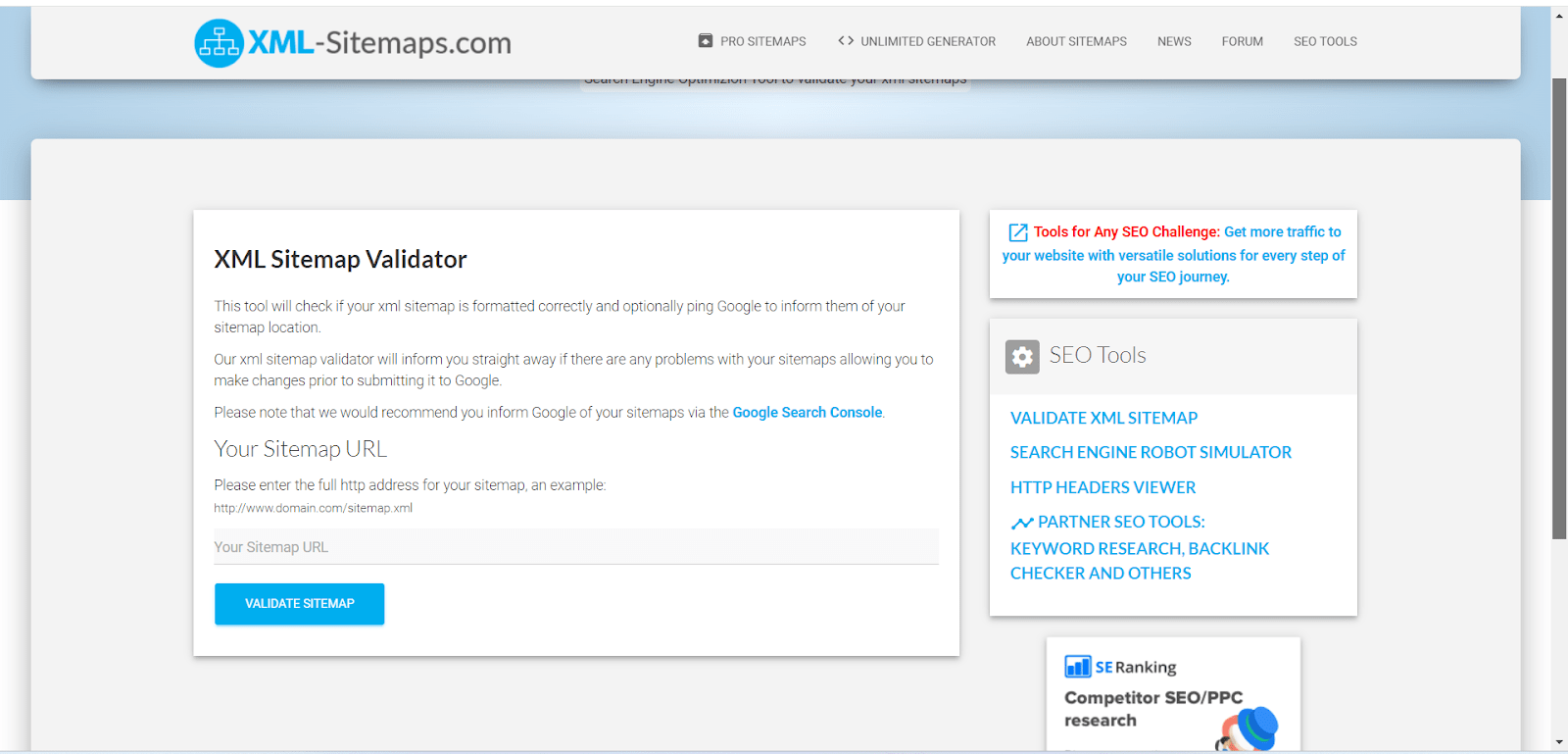
Step# 3: Submit your sitemap to Google
Visit Google search console , and on the main screen click on sitemaps.
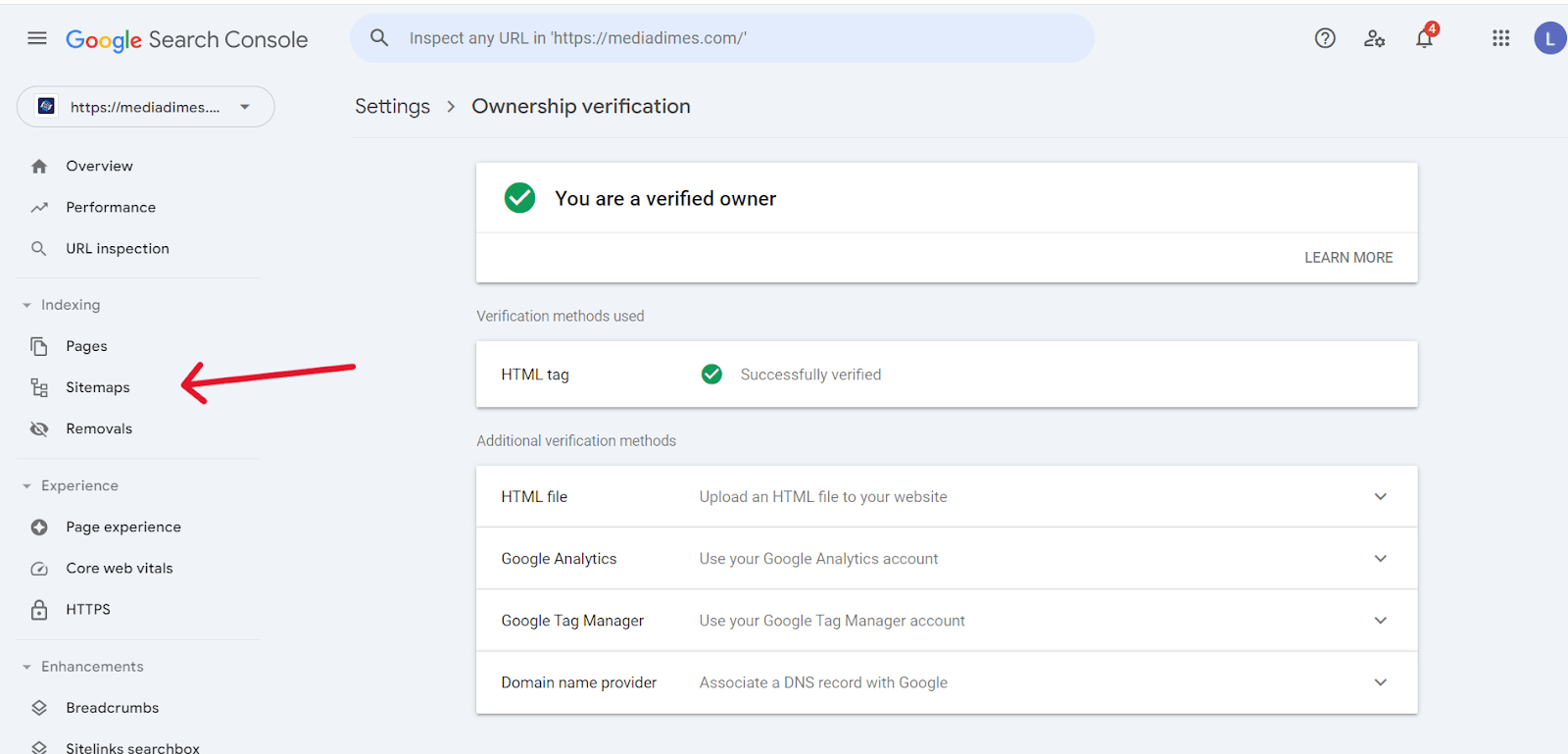
Add the sitemap URL the click submit.
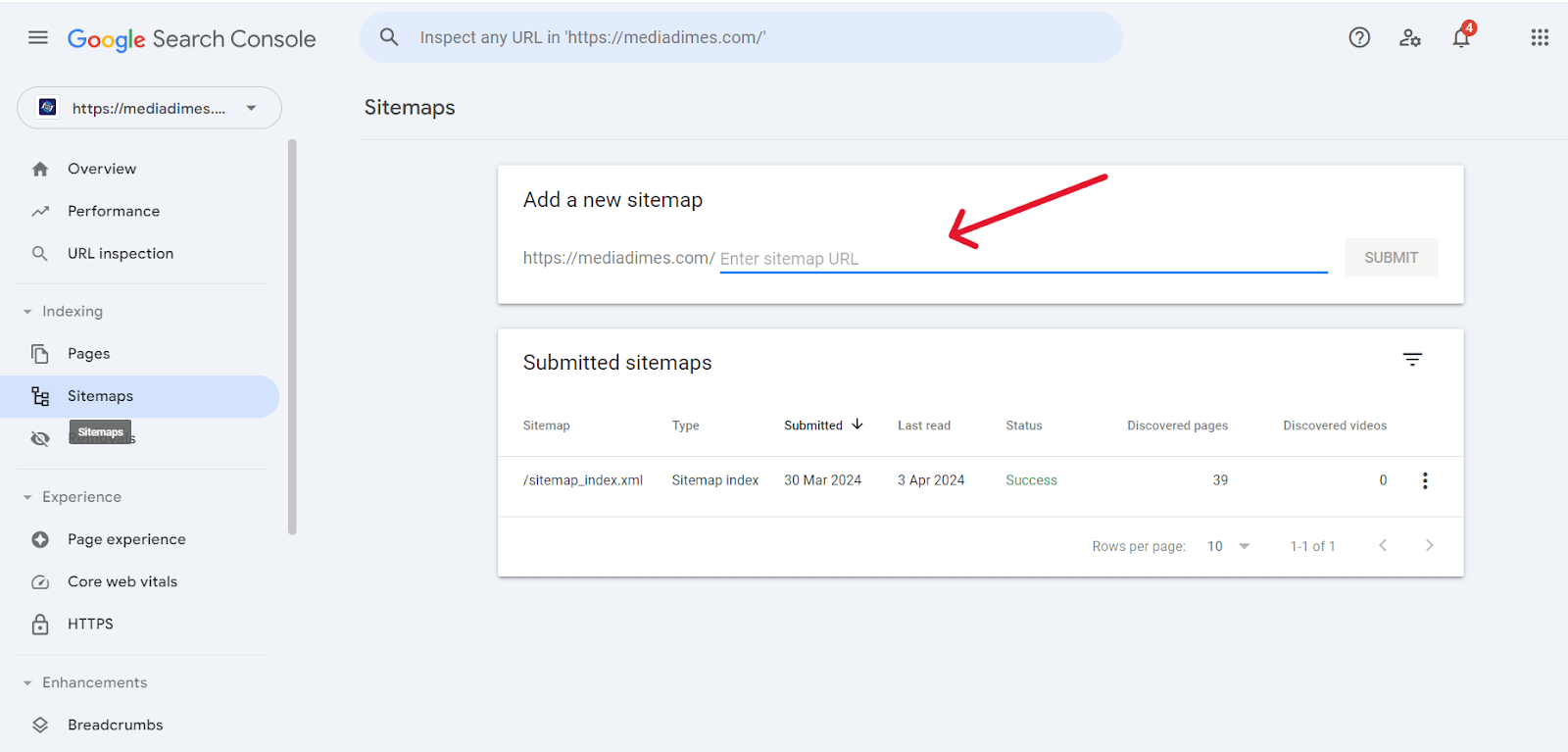
And if everything is all setup, your sitemap will be submitted immediately and you should see a green “ Success” next to it.
Final thoughts
Keeping your sitemap updated is essential to running a successful website. It improves user experience overall in addition to helping search engines properly index your website.
Creating a sitemap is free and doesn’t require much technical skill to build, so get started on yours today!
Note:Sitemaps are an important aspect of SEO. But they’re not the only thing that matters.
Checkout more about SEO by clicking the links below.